
Better Audio Editor is a multi-track audio editor and recorder software. It enables you to play and edit audio files, record your voice and music, combine multiple sound tracks, apply sound effects, finally export your work as MP3 files, and more.
Detailed description
Better Audio Editor is a multi-track audio editor and recorder software. It enables you to play and edit audio files, record your voice and music, combine multiple sound tracks, apply sound effects, finally export your work as MP3 files, and more.
Better Audio Editor works on both PCs and Tablets.
Features:
– Create multi-track recordings
– Record from microphone and line input
– Record computer playback
– Editing with cut, copy, paste and delete
– Multiple clips are allowed per track
– Envelope Tool to fade the volume up or down
– Real-time preview of LADSPA, LV2, and VST effects
– Generate tones, silence, noise, instruments or rhythm track.
– Import and Export WAV, AIFF, MP3, AU, FLAC and Ogg Vorbis files
Supported formats: .aup, .au, .aiff, .flac, .ogg, .mp3, .aif, .aifc, .voc, .wav, .aac, .ac3, .adts, .amr, .ape, .caf, .dts, .eac3, .g722, .gsm, .iff, .ircam, .iss, .m4a, .mlp, .mp2, .mpc, .oma, .pvf, .qcp, .rso, .sbg, .shn, .tta, .vqf, .w64, .wma, .wv, .xa, .xwma
License, Third Party Software & Source code
Better Audio Editor is a free and open source software under GPL V2. The source code can be downloaded here.
Better Audio Editor is based on open source project Audacity.
FAQ 1 – do I have to rate the app in order to use it?
No, it’s not a have-to. The app is free for everybody to use for any purposes. Although we encourage users to give us a fair review and rating on Windows Store, you can always skip the window by clicking the “Skip” button at the left bottom corner. In addition, you can check the checkbox “Don’t show this again” if you are sure about it, as displayed below.
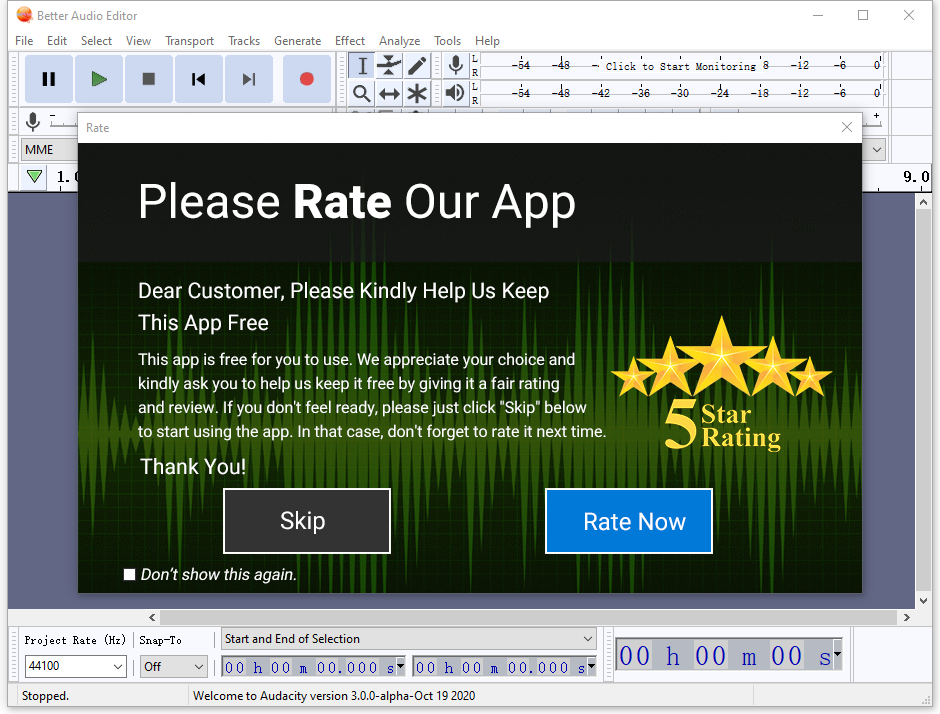
Screenshots
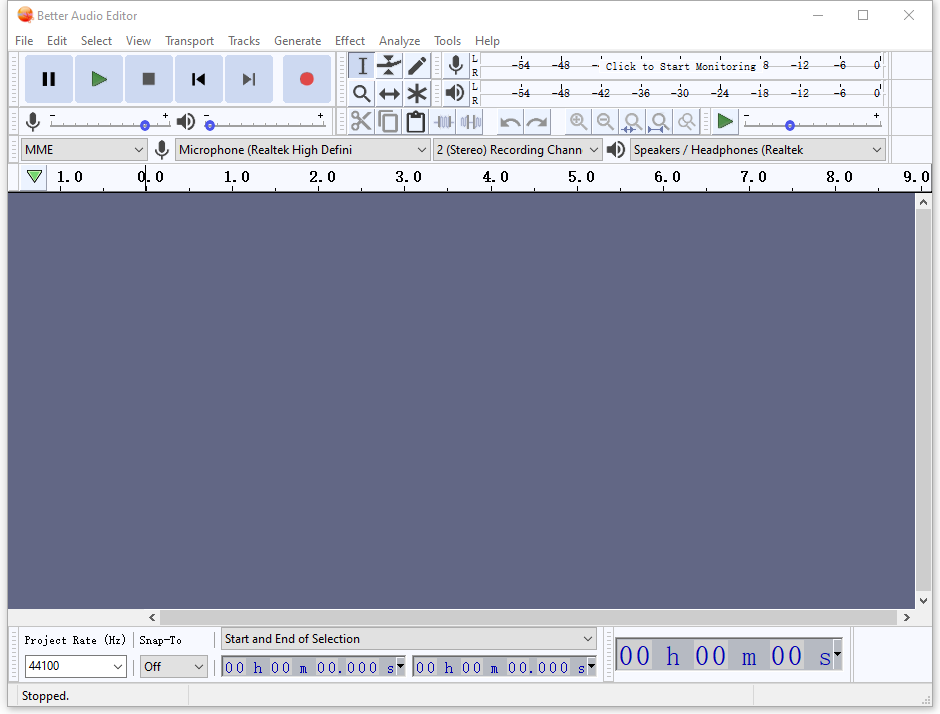
Having other questions?
For more questions, please read our text only quick-start guide below. It’s a more comprehensive user manual.
