This online tutorial is for ARW to JPG PLUS users so that they can make use of the app better.
In this online tutorial, we cover the following topics: 3 Steps to convert Sony raw files to common image files, what formats are supported, how to add multiple files to the list to convert, how to preview images in the list before converting, how to adjust the compression quality for the output files, how to change the output directory, how to start converting, where can I find the output file.
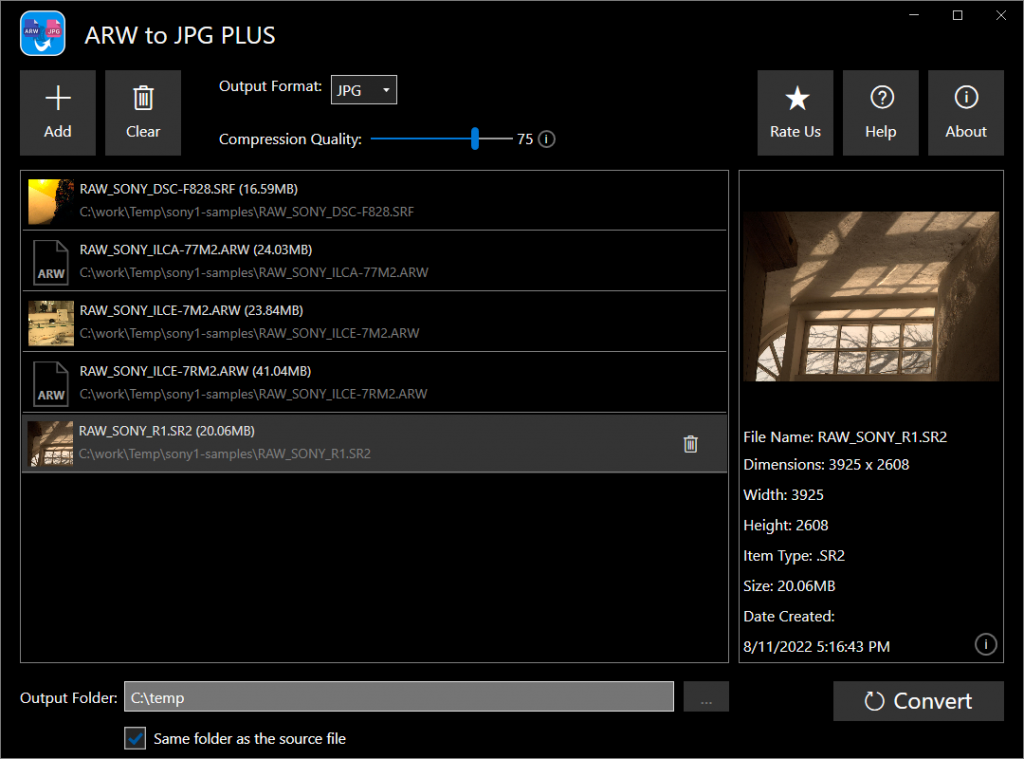
What Formats are Supported
Input formats: .arw, .srj and .sr2
Output formats: .png, .jpg, .jpeg and .bmp
3 Steps to Convert Sony Raw Files to Common Image Files
- Add source Sony raw files to the tool.
- Check and adjust settings if necessary.
- Start converting by clicking the button “Convert”.