This tutorial is for Compress Video PLUS (previously Movie Maker PLUS) users so that they can know and make use of the app better.
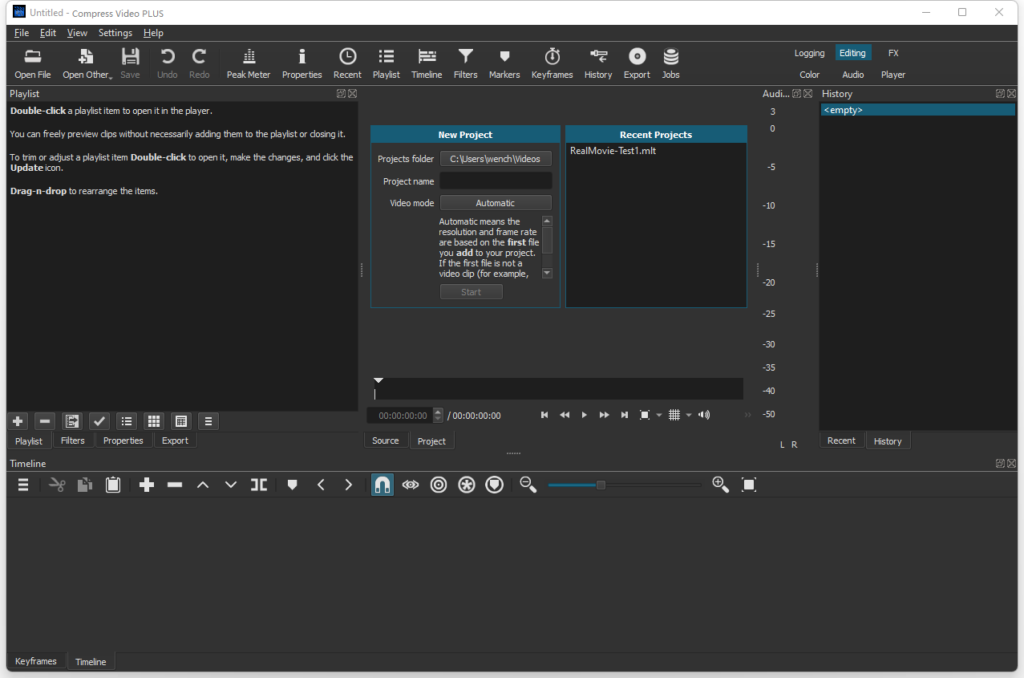
In this online tutorial, we cover the following topics: 3-step quick-start guide for beginners, how to add transition and titles, how to compress a video.
3-step quick-start guide for beginners
This guide will show you how to quickly make a video using your photos and short video clips.
Step 1, prepare photos, video clips and one audio file as the background music.
Step 2, add the media one by one to Compress Video PLUS.
Step 3, export the completed video.