
HEIC files are pictures taken in the new HEIF format. Real HEIC to JPG Converter allows you to convert and view your HEIC files instantly with 3 simple steps.
Just drag and drop your files in the tool, click Convert, and they will be converted automatically for you.
Detailed description
HEIC files are pictures taken in the new HEIF format. Real HEIC to JPG Converter allows you to convert and view your HEIC files instantly with 3 simple steps.
Just drag and drop your files in the tool, click Convert, and they will be converted automatically for you.
Real HEIC to JPG Converter works on both PCs and Tablets.
Features:
– Converts HEIC to JPEG, PNG or BMP files.
– Converts locally without uploading anything to internet.
– Drag and drop files for instant conversion.
– Open and view converted files using your favorite viewer.
Note: Windows 10 S-Mode is not supported.
FAQ 1 – do I have to rate the app in order to use it?
No, it’s not a have-to. The app is free for everybody to use for any purposes. Although we encourage users to give us a fair review and rating on Windows Store, you can always skip the window by clicking the “Skip” button at the left bottom corner. In addition, you can check the checkbox “Don’t show this again” if you are sure about it, as displayed below.
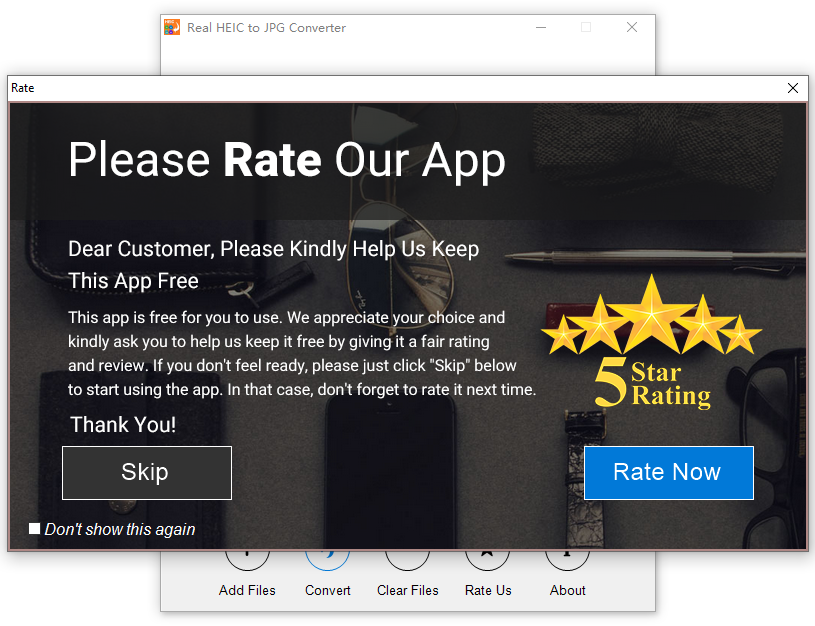
Screenshots
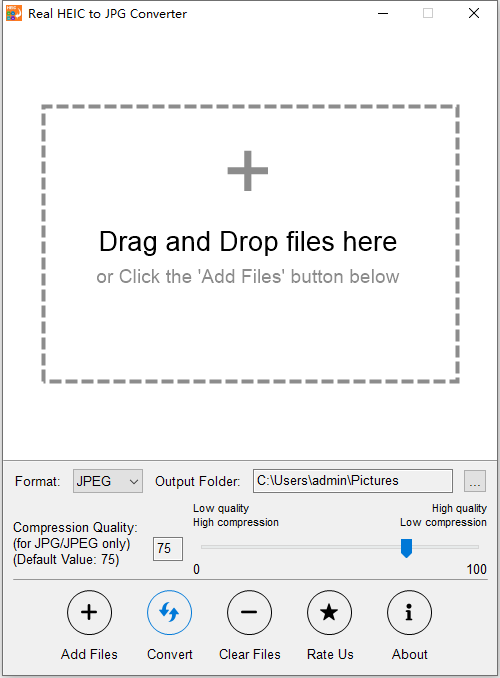
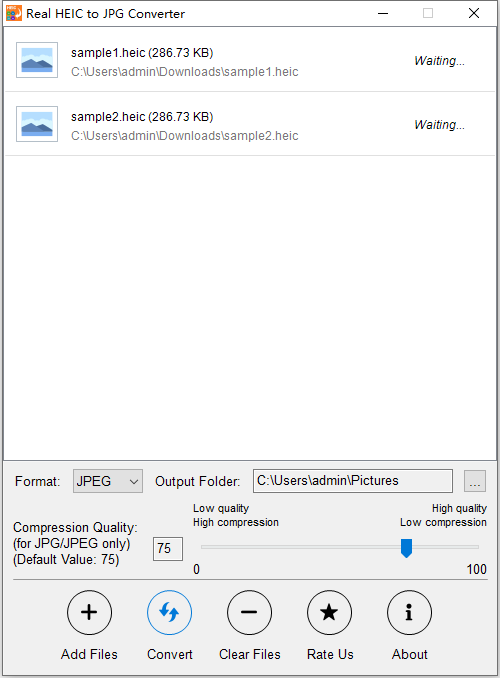
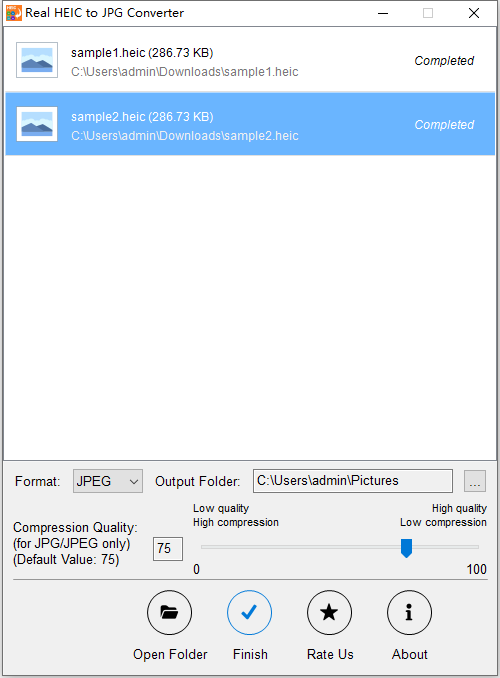
Having other questions?
For more questions, please read our text only quick-start guide below. It’s a more comprehensive user manual.
