
How fast is your internet connection?
Based on Ookla speedtest technology, Real Speed Test is a free and simple app to measure your download speed, upload speed, network delay and consistency.
Detailed description
How fast is your internet connection?
Based on Ookla speedtest technology, Real Speed Test is a free and simple app to measure your download speed, upload speed, network delay and consistency.
Steps:
1, Click the “Go” button
2, Wait for the test to complete
3, Read the speed test result
Third Party Software and Technology
Real Speed Test is a free internet speed test tool based on Ookla speedtest technology.
FAQ 1 – do I have to rate the app in order to use it?
No, it’s not a have-to. The app is free for everybody to use for any purposes. Although we encourage users to give us a fair review and rating on Microsoft Store, you can always skip the window by clicking the “Skip” button at the left bottom corner. In addition, you can select the checkbox “Don’t show this again” if you are sure about it, as displayed below.

FAQ 2 – it takes forever to start the upload speed test. What can I do?
If you find the upload speed test won’t start, we recommend you to try the web version of the app by clicking here. Be sure to use an advanced web browser like Chrome, Firefox or Edge to open the web version of the app.
The most common cause of this problem is that somehow your computer cannot connect to the server.
FAQ 3 – what is a good internet speed?
Generally speaking, your internet speed needs to be at least 20 Mbps be to called a good one. If it’s less than 20 Mbps, very likely you will encounter problems watching online videos like Netflix, YouTube and etc.
Screenshots
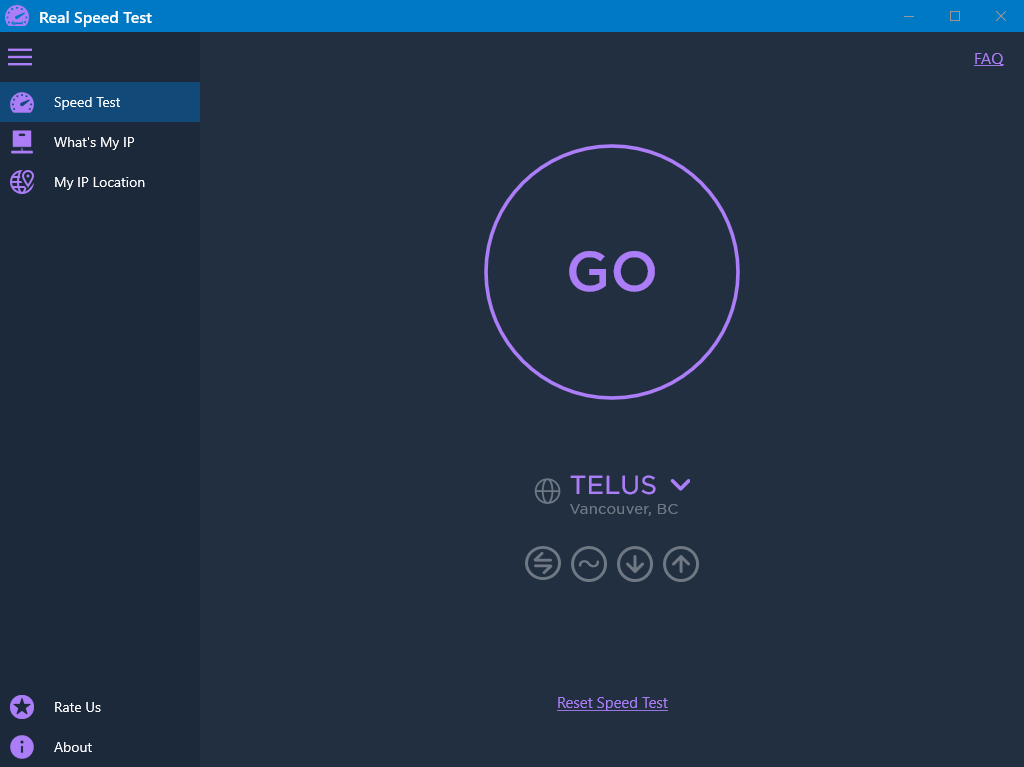
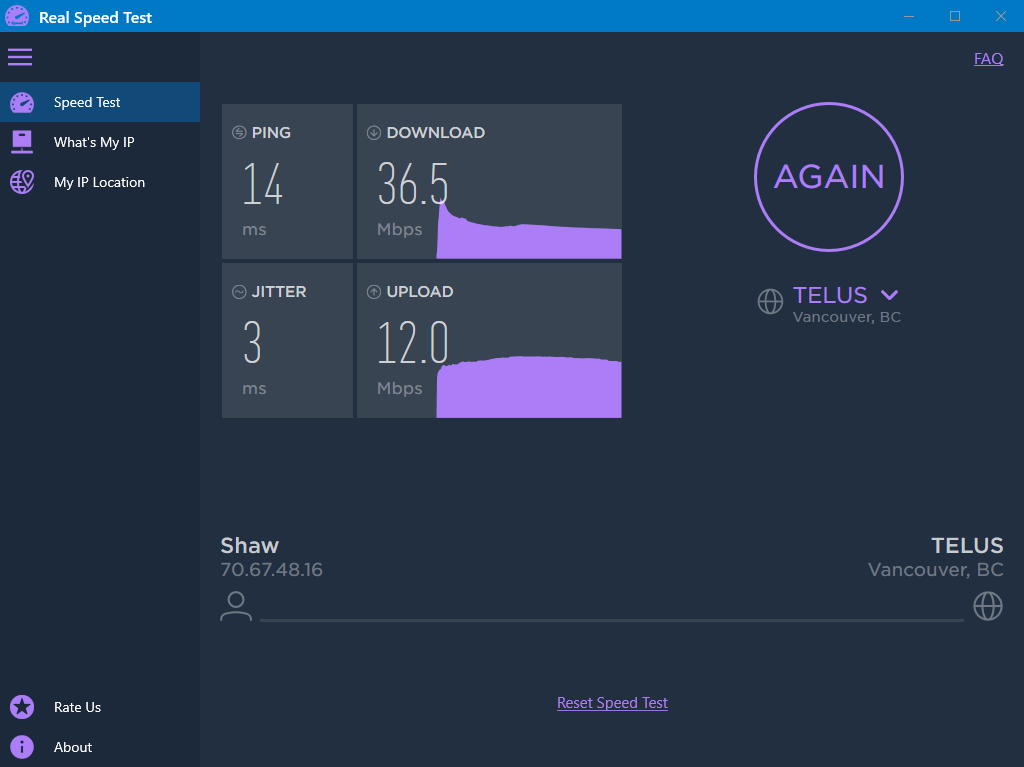
Having other questions?
For more questions, please read our online guide below. It’s a more comprehensive user manual.
