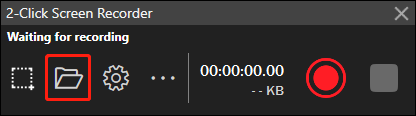How to Use 2 Clicks to Record a Video?
It’s very simple to start using 2-Click Screen Recorder. Technically, you only need to do two clicks.
After the initial installation, 2-Click Screen Recorder capture the display by default.
1, click the record button.
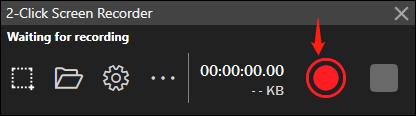
2, click the stop button.
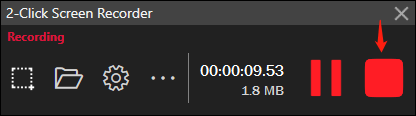
Now your recorded video has been automatically saved in the output folder. You can click the folder button (as shown below) to open the output folder and have a look at it.