This tutorial is for Real eBooks Reader and File Viewer Max eBook Reader users so that they can know and make use of the app better. Although the screenshots in this article are taken from Real eBooks Reader, the instructions work for all products mentioned above.
New feature – the dark mode. You can change the theme for the app now. There are three options: light, dark or darker.
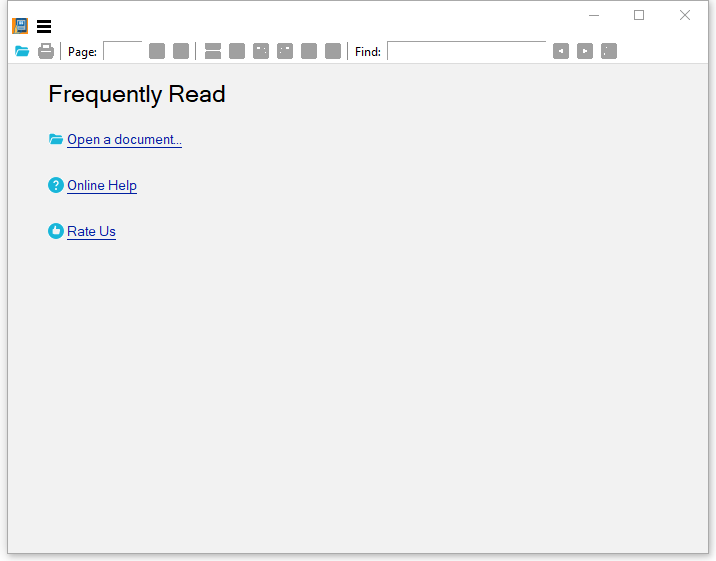
In this online tutorial, we cover the following topics: how to open an eBook? what document formats are supported? how to navigate a book? how to use zoom, rotate and presentation mode? How to change to dark mode?
Note: Real eBooks Reader is a product by XiaoyaLab. At XiaoyaLab, we focus on these areas: PC optimization and cleaning, video processing and converting, audio processing and converting, video editing, image process and converting, etc.