Please follow the steps below to reorder pages in a PDF file.
Step 1, open the PDF file, and click the reorder icon.
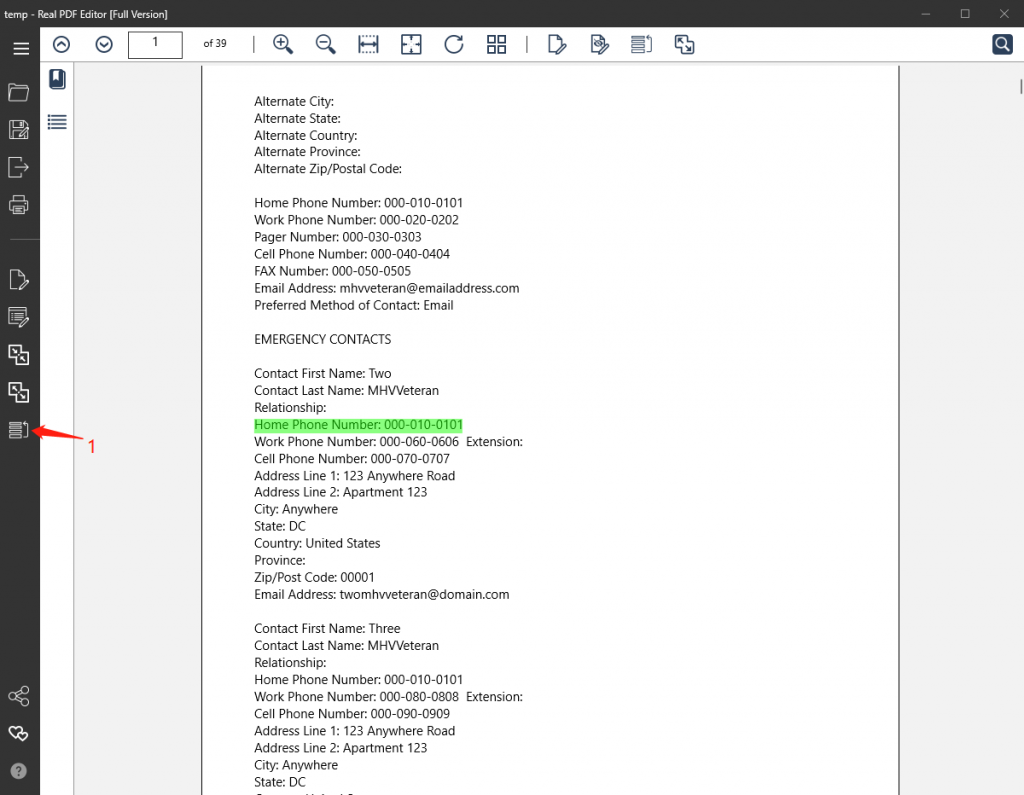
Step 2, in the information window, click the "OK" button.
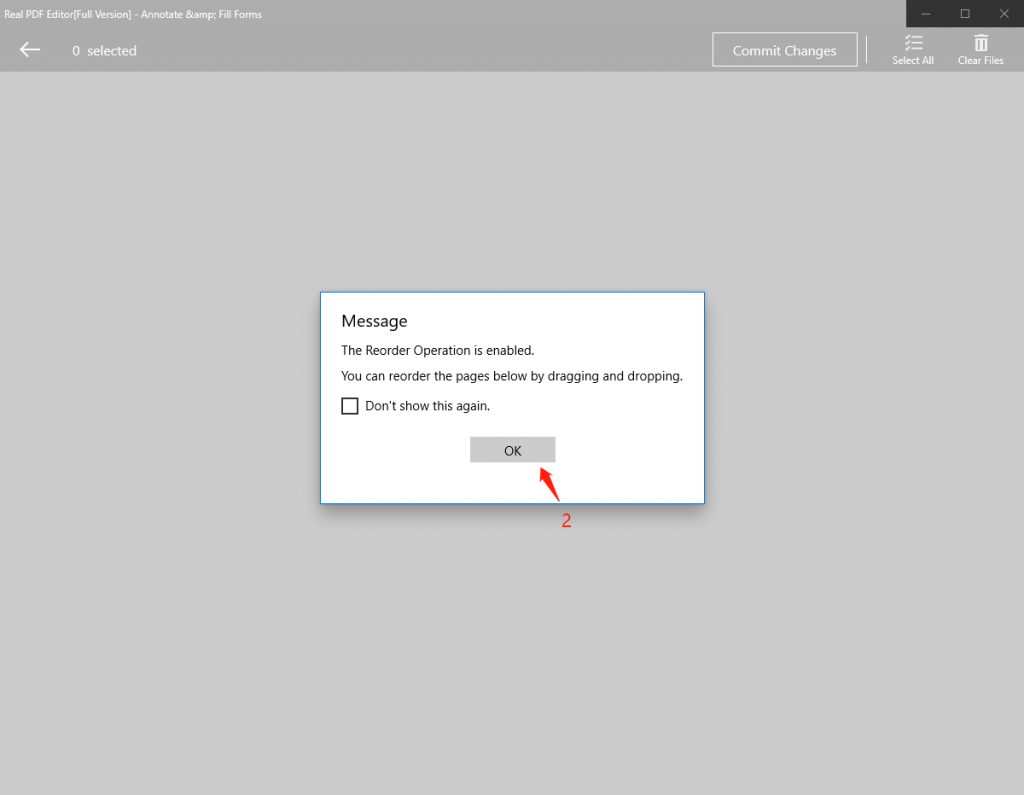
Step 3, use your mouse to drag and drop the pages and put them to the positions your want them to be.
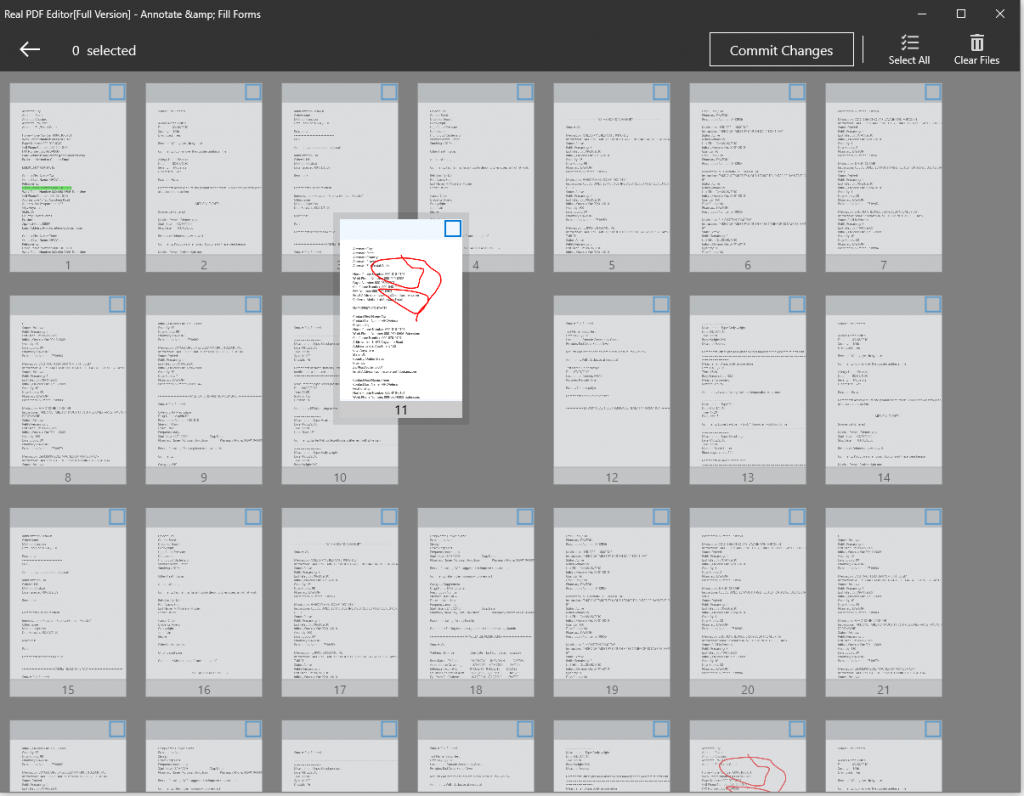
Step 4, after all the pages are in the correct positions, click the button "Commit Changes".
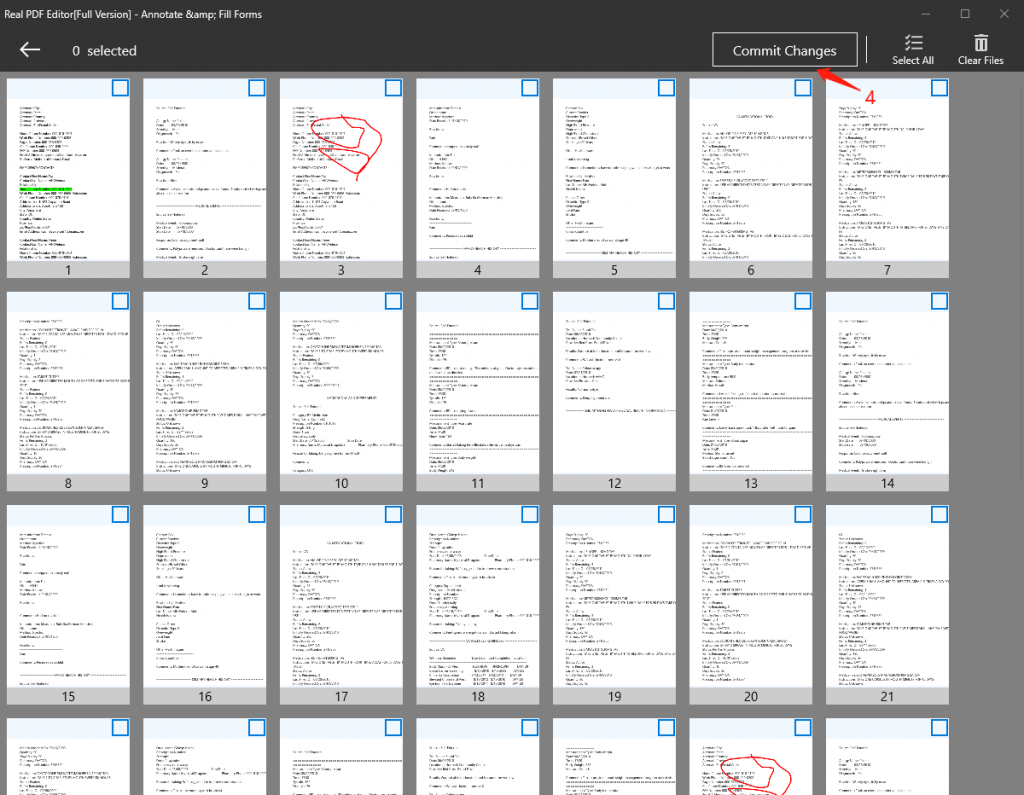
Step 5, in the confirmation window, click the button "Close".
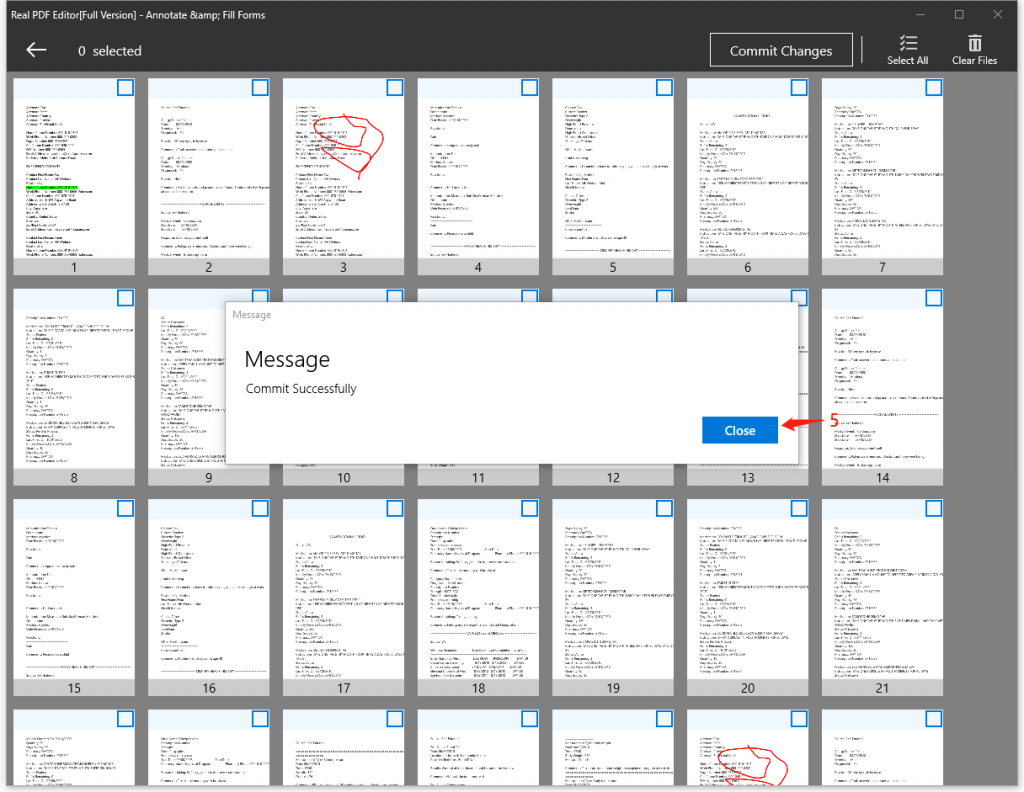
Step 6, click the back arrow button at the left top corner and you can view the new PDF file now.
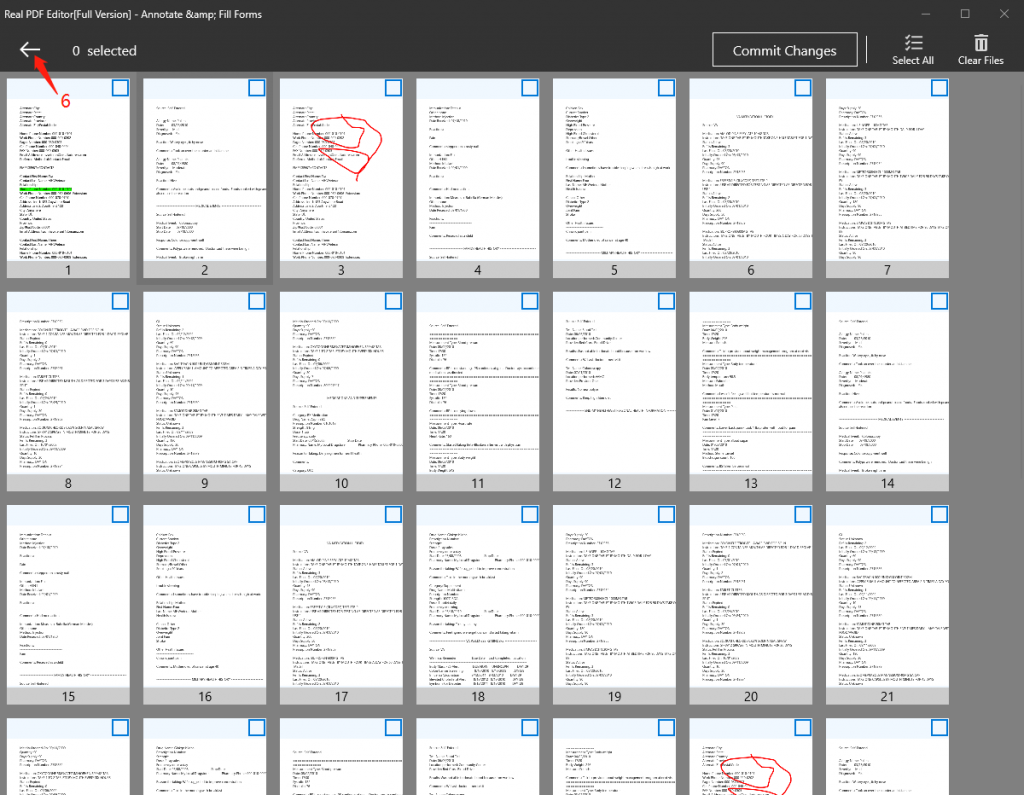
That's it!
If you find anything not working in this tutorial, please contact me.
Thanks.