DVD and Blu-ray PLUS enables you to play DVD, Blu-ray, VCD and CD discs, video and audio files on Windows PC. It also supports the playlist feature. Easy to use.
In this tutorial, we cover the following topics: How to play a DVD, Blu-ray, VCD or CD disc? How to play a media file? How to play all media files in one folder? How to manipulate the play list? How to use Media Player Action Bar? How to use the DVD Navigation Menu? How to enable Blu-ray Menu? How to adjust settings and toggle Fullscreen mode? How to adjust snapshot folder, playback rate, subtitle track synchronization, Blu-ray menu and the Blu-ray region code? How to adjust video effects? How to add subtitle file? How to change title, chapter, audio track, audio device, video track, aspect ratio, subtitle track and subtitle track synchronization? How to take a snapshot?
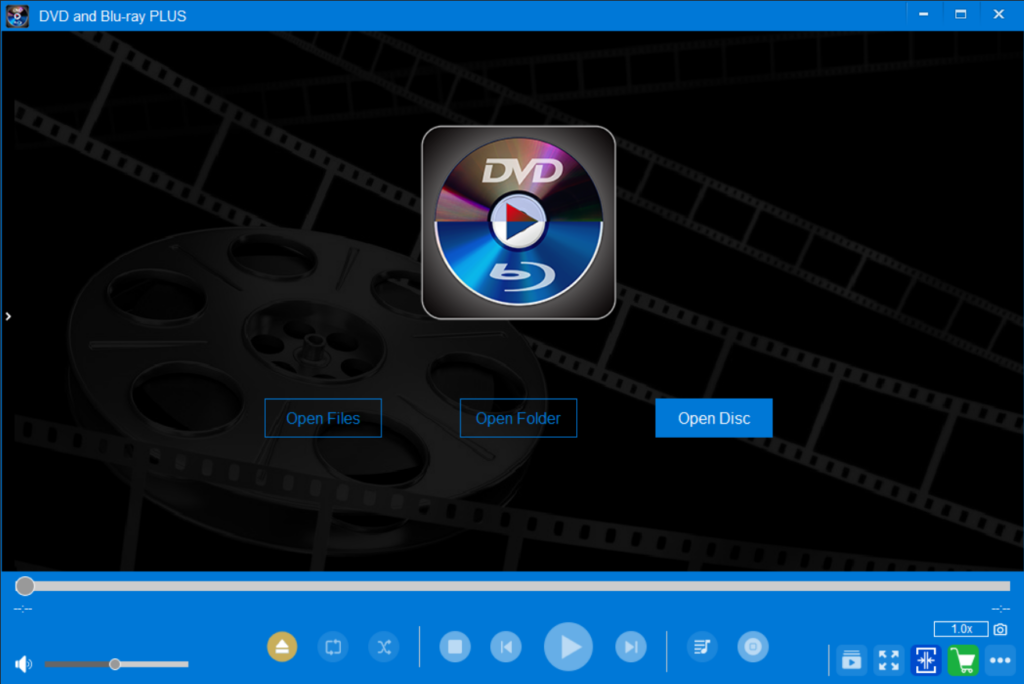
Main Features
- Play DVD
- Play Blu-ray
- Play songs using a playlist
- Play video files
Supported File Formats
Video formats: MPEG-1/2, DivX® (1/2/3/4/5/6), MPEG-4 ASP, XviD, 3ivX D4, H.261, H.263 / H.263i, H.264 / MPEG-4 AVC, Cinepak, Theora, Dirac / VC-2, MJPEG (A/B), WMV 1/2, WMV 3 / WMV-9 / VC-1, Sorenson 1/3, DV, On2 VP3/VP5/VP6, Indeo Video v3 (IV32), Real Video (1/2/3/4).
Audio formats: MPEG Layer 1/2, MP3 – MPEG Layer 3, AAC – MPEG-4 part3, Vorbis, AC3 – A/52, E-AC-3, MLP / TrueHD>3, DTS, WMA 1/2, WMA 3, FLAC, ALAC, Speex, Musepack / MPC, ATRAC 3, Wavpack, Mod, TrueAudio, APE, Real Audio, Alaw/µlaw, AMR (3GPP), MIDI, LPCM, ADPCM, QCELP, DV Audio, QDM2/QDMC, and MACE.