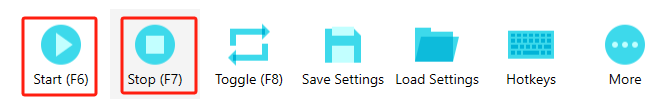What are the uses of an auto clicker?
An auto clicker tool like Auto Clicker Standard, can be commonly used for tasks that require repetitive clicks, saving time and reducing strain on users. Below are some typical uses:
- Gaming
- Data Entry and Testing
- Productivity Tools
- E-commerce
How do you use an auto clicker?
In Auto Clicker Standard, it takes 3 steps to use an auto clicker.
Step 1, configure the mouse behavior, including click position, click options, click repeat behavior and click interval.
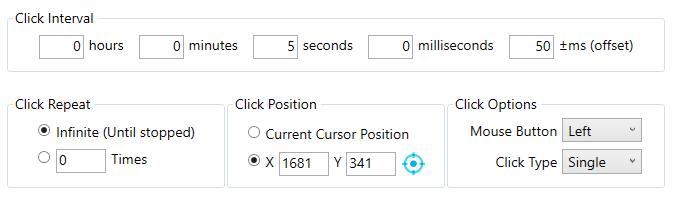
- Click Position – Choose between using a fixed X,Y coordinate pair or the current cursor position..
- Click Options – Mouse Button: Select from Left button, Right button or Middle button.
- Click Options – Click Type: Choose between Single click and Double click.
- Click Repeat – Select either infinite clicks or a fixed number of clicks.
- Click Interval – Set the interval between the clicks.
- Click Interval – Offset: Specify a maximum offset value (in milliseconds) for the click. The app will use a random offset value below this number.
Step 2, Click the Start button.
After configuring the auto clicker behavior, you can click the Start button to start the auto clicker.
Step 3, Click the Stop button.
When the task is complete, you can click the Stop button to stop the current running auto clicker.