How do you change the hotkeys?
In Auto Clicker Standard, you can use hotkeys to start and stop the auto clicker. The default hotkeys are F6, F7, and F8. If you want to change them, click the “Hotkeys” button. In the Hotkey Settings window, select the hotkey you want to modify, then press the new key on your keyboard. Remember to click “Save” to apply the new hotkey.
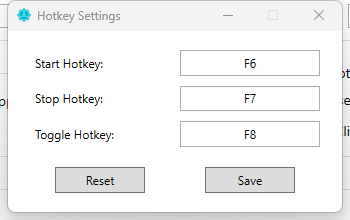
E-mail Support
If you have any further questions or feed-backs about the app, please feel free to reach out to us by email. We are here to listen and help.