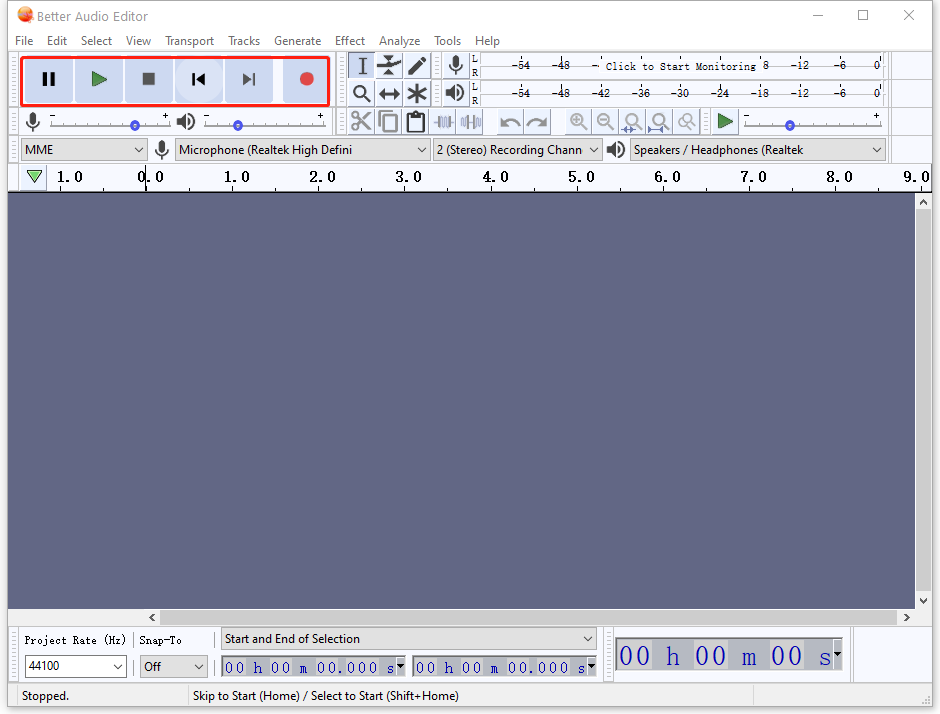Step 1: how to import/open an audio file?
Normally the first step to use the app is to open an audio file.
Option 1: Drag the files into the current app window.
Option 2: Choose menu item “File” -> ”Import” -> ”Audio…”
Option 3: Choose menu item “File”->”Open”
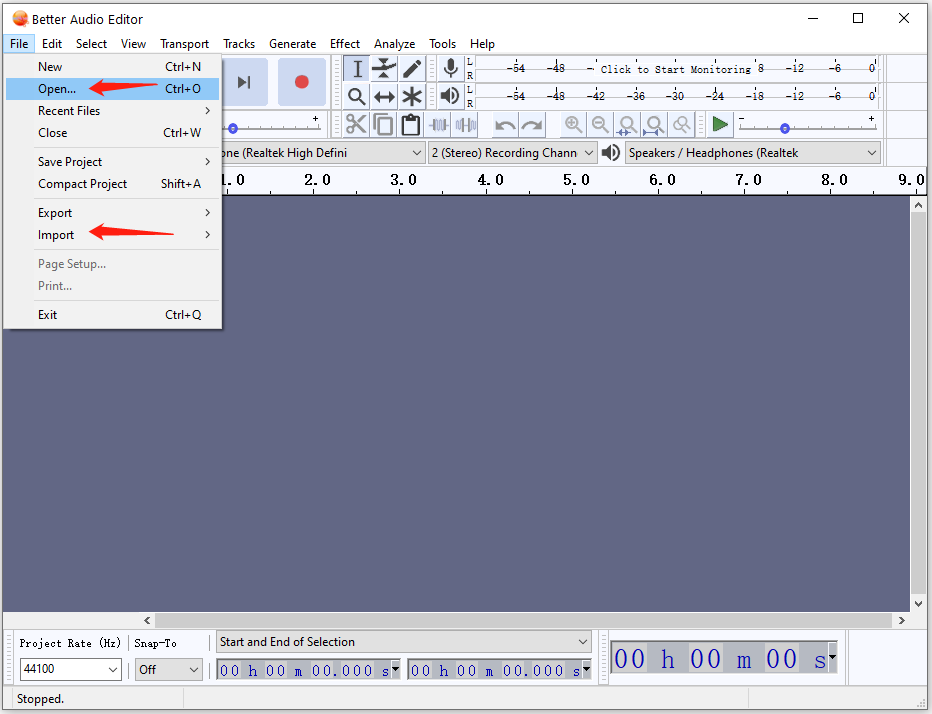
How to play an audio file?
After you have imported the audio file, you can:
Play: press the Play button (the green triangle).
Pause: press the Pause button (the double vertical lines)
Stop: press the Stop button (the black square)
The Space key in your keyboard can be used to either play or stop