Step 4: save your edit project
In order to return later to your unfinished edit work with Better Audio Editor, you need to save an .aup project file (an Audacity project file).
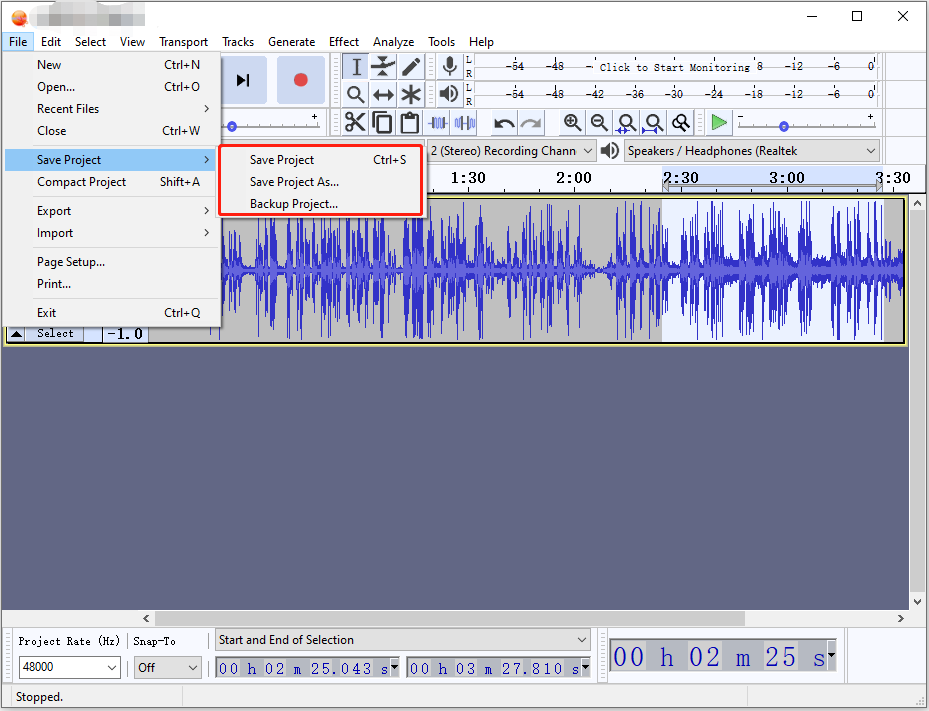
Simply click the menu “File” -> “Save Project” -> “Save Project” to save it. At the back end, it saves an .aup project file and a _data folder containing the actual audio.
Also, when you need to do any modifications to your existing work, just re-open the project file by “File” -> ”Open” and select it to open.