Settings
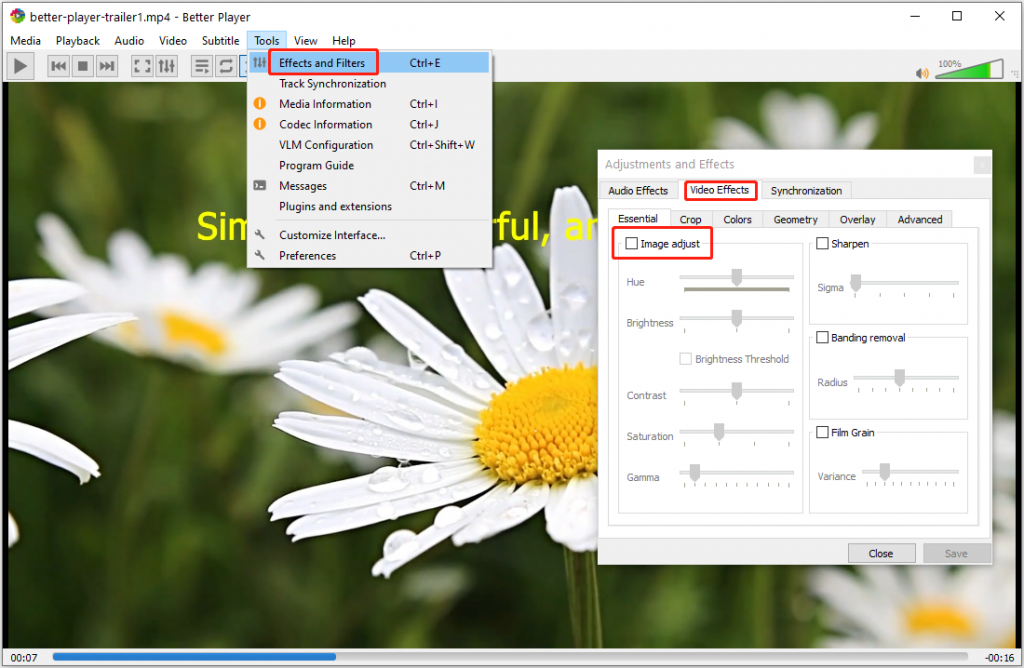
You can adjust video settings like the Brightness, the Contrast, the Saturation, the Hue, the Gamma and more. Here are the detailed steps.
Step 1, open the “Tools” menu
Step 2, select the “Effects and Filters” sub menu
Step 3, under “Adjustments and Effects”, navigate to the “Video Effects” tab
Step 4, make sure you are on the “Essential” tab under it
Step 5, check the checkbox “Image adjust”
Step 6, click and drag the sliders to change the brightness, contrast and other options.