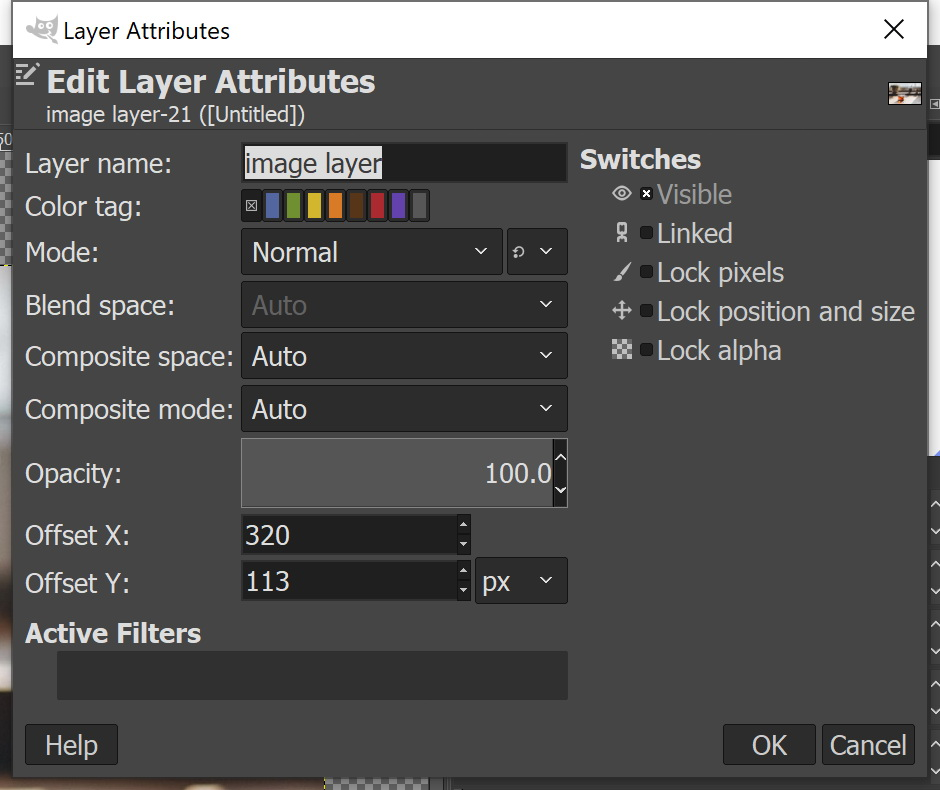6. How to create a Layer with an image?
If you would like to create a layer based on an image, you will need to click “File” in the top menu bar and select “Open as Layers”. This will open the file directory so that you can select the image file. Once you have located and selected the applicable image file, click “OK” and the image layer will appear on top of the first layer.

The image layer will also be displayed on the right side of the UI window under the “Layers” section. This image layer is titled “image layer”.

To edit Layer attributes, right click on the applicable Layer and select “Edit Layer Attributes”.

Under “Edit Layer Attributes”, you can change the name of the Layer.