How to Adjust Settings?
To access the settings, you need to click the three dot button at the right bottom corner and then select “Adjust Settings”, as show below.
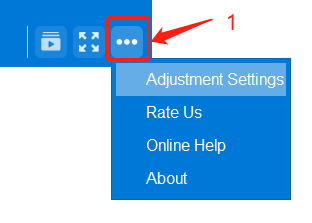
You are able to change the snapshot folder, playback rate, subtitle track synchronization, Blu-ray menus and the Blu-ray region code in the settings window.
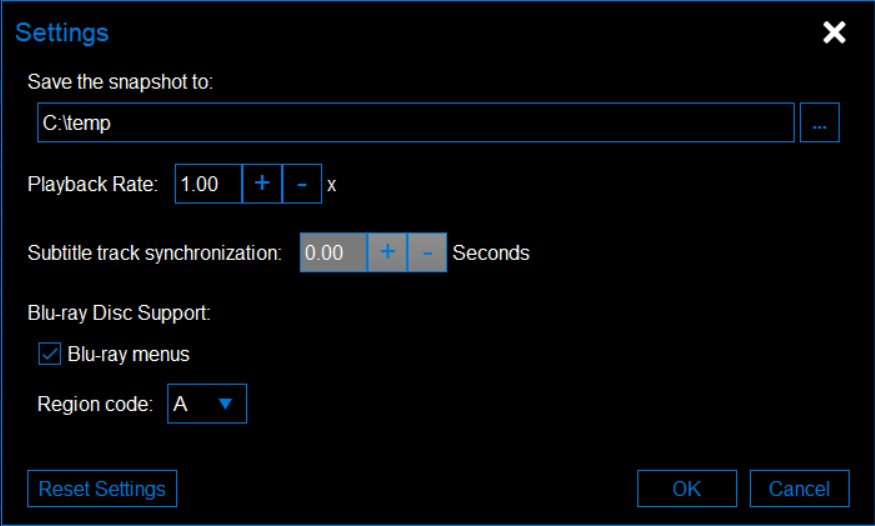
How to Adjust Video Effects?
You can access the video effects adjustment window by clicking the “Track list” button and then the “Video Effects” menu. Four settings can be adjusted: the Brightness, the Contrast, the Saturation and/or the Hue of the currently played video.
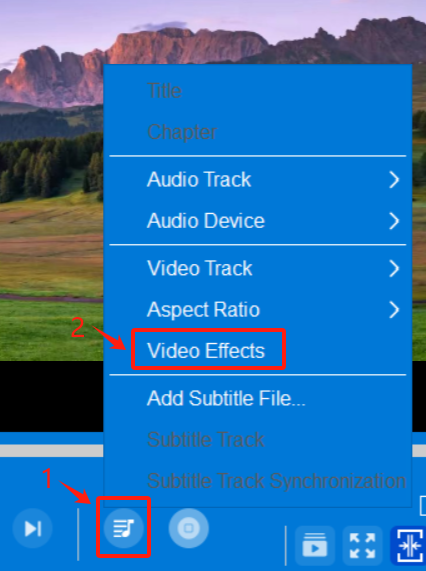
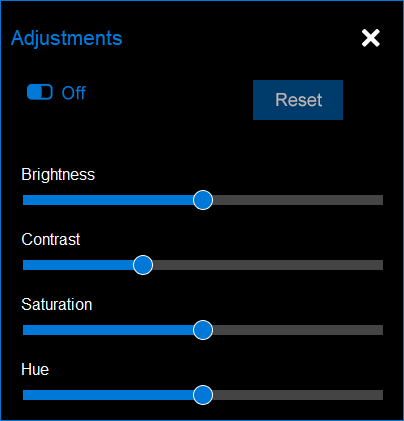
How to Toggle Fullscreen Mode?
You can click the button at the bottom right corner to switch Fullscreen On/Off during video play.
