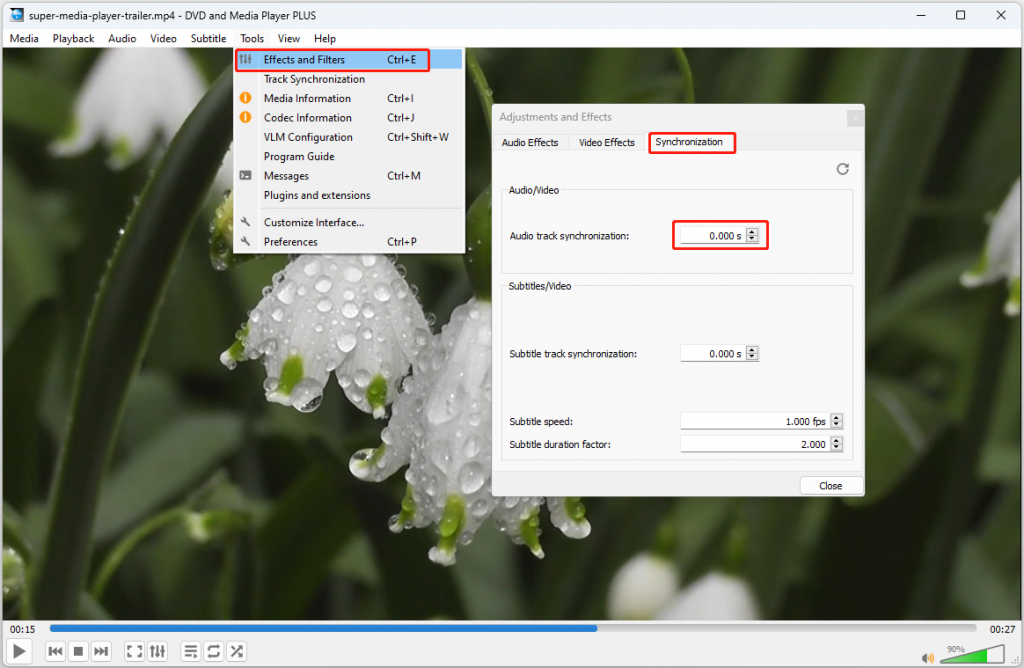Video and Audio Out of Sync?
Sometimes, while playing video files, you hear the sound before the actual time or you hear spoken words only after the lips move. This means that the audio is not in sync and you will have to fix the audio delay. Here are the steps to fix it.
Step 1, open the “Tools” menu
Step 2, open the “Effect and Filters” sub menu
Step 3, click on the “Synchronization” tab
Step 4, under “Audio/Video”, enter a numerical value and test it
Step 5, press the “Close” button once you are satisfied with it