Step 2 – Check and adjust PDF page settings, PDF document metadata, output folder and etc.
There are multiple settings that you can adjust and set up for the PDF document. They can be grouped as three categories: PDF page settings, PDF document metadata, and converting settings.
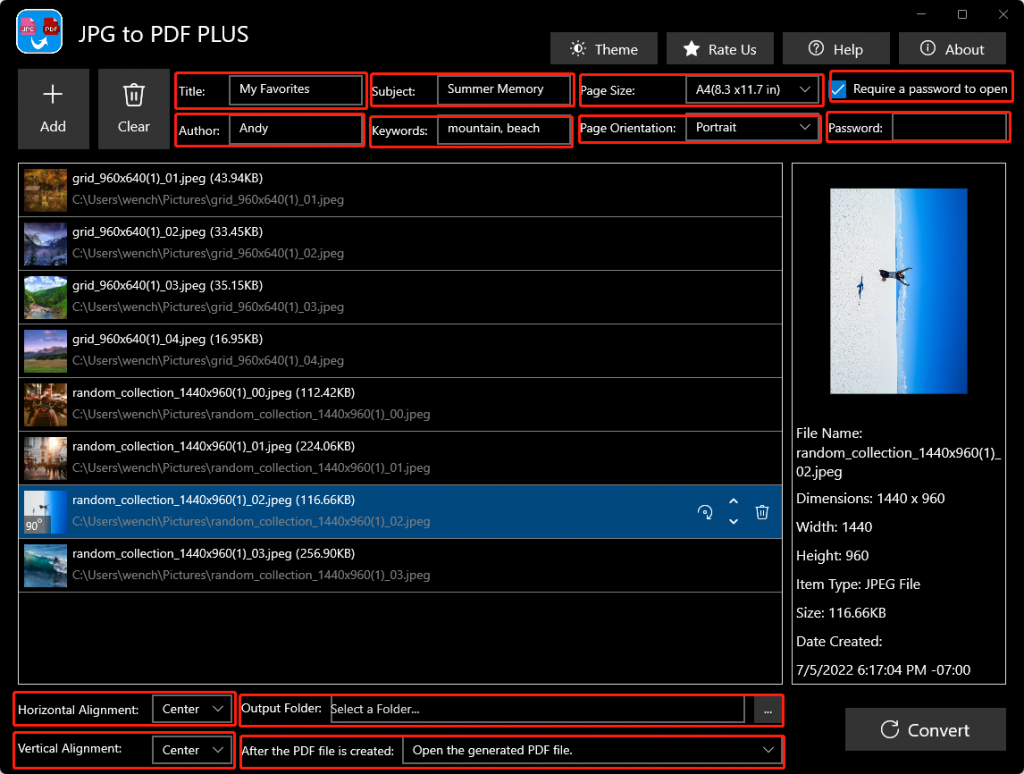
PDF page settings include Page Size and Page Orientation.
PDF document metadata include Title, Subject, Author, Keywords, Require a password and the Password.
Converting settings include Horizontal Alignment, Vertical Alignment, Output Folder and the behavior after the PDF file is created.
You can change them to meet your needs when you do the conversion.