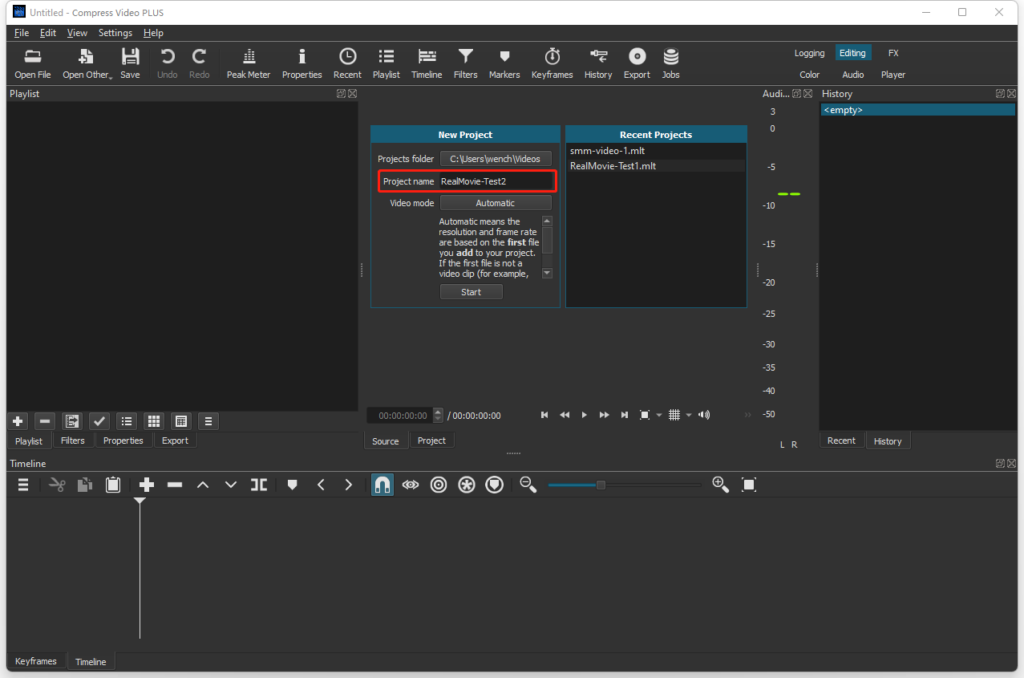Step 1, prepare photos, video clips and one audio file as the background music
Select the photos and video clips that you want to put in the video, from your photo library, and copy them into a folder.
For the best result, you may want to trim the photos and make sure they have similar sizes.
In addition, you need to select a mp3 file to use as the background music of the video. I suggest that you also put it into that folder.
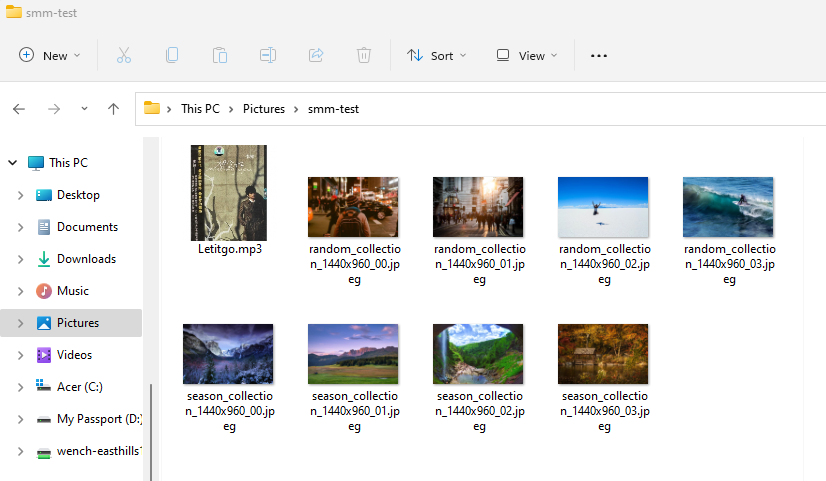
Step 2, add the media one by one to Compress Video PLUS
Before you can add the media to the app, you need to create a new project first. Open the app, input a project name, and click the button “Start”.