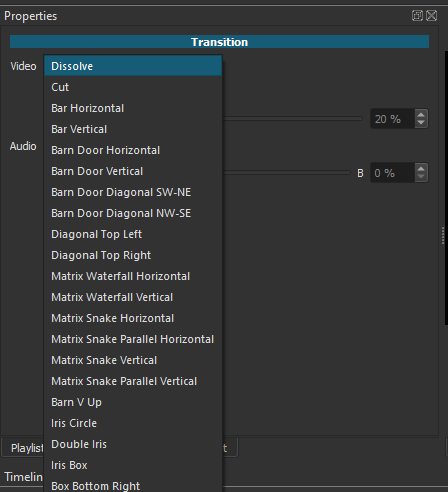How to Add Transitions?
Compress Video PLUS does support video transitions.
To add a transition between two media clips, drag the second clip on the timeline slightly over the
first clip and then drop it. This will create a transition, indicated by a purple symbol in between
both clips on the timeline.
To change the length of the transition, drag the right edge of the transition to make it shorter or
longer.
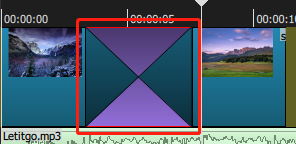
To change the type of transition, right-click the purple transition and select Properties. Choose a
new transition.