How Do I Connect to MySQL or Other Databases Stored on a Server?
ODB Database Viewer allows data sources (external databases) to be accessed and managed.
To access a external database that is not a *.odb file:
- Step 1, select menu “File” -> “New” -> “Database” to open the “Database Wizard” window.
- Step 2, select “Connect to an existing database”. Click the arrow next to the Database type field and select the database type from the drop down list. Click the button “Next”.
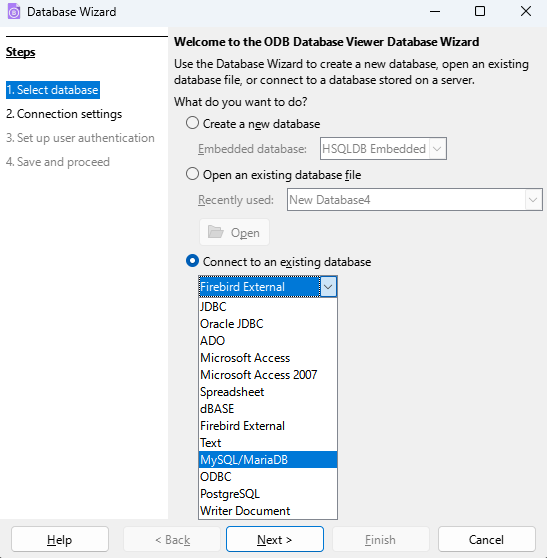
- Step 3, fill in the information that is required to connect to the data source, such as server, port, database name, user name, password and etc.
- Step 4, click “Next”.
After connecting to the database, you should be able to manage it the same way as managing a local .odb database.
E-mail Support
If you have any further questions or feed-backs about the app, please feel free to reach us by email. We are here to listen and help.