Tips for Using Junk and Cache Cleaner
Using the Junk and Cache Cleaner is very simple and straightforward.
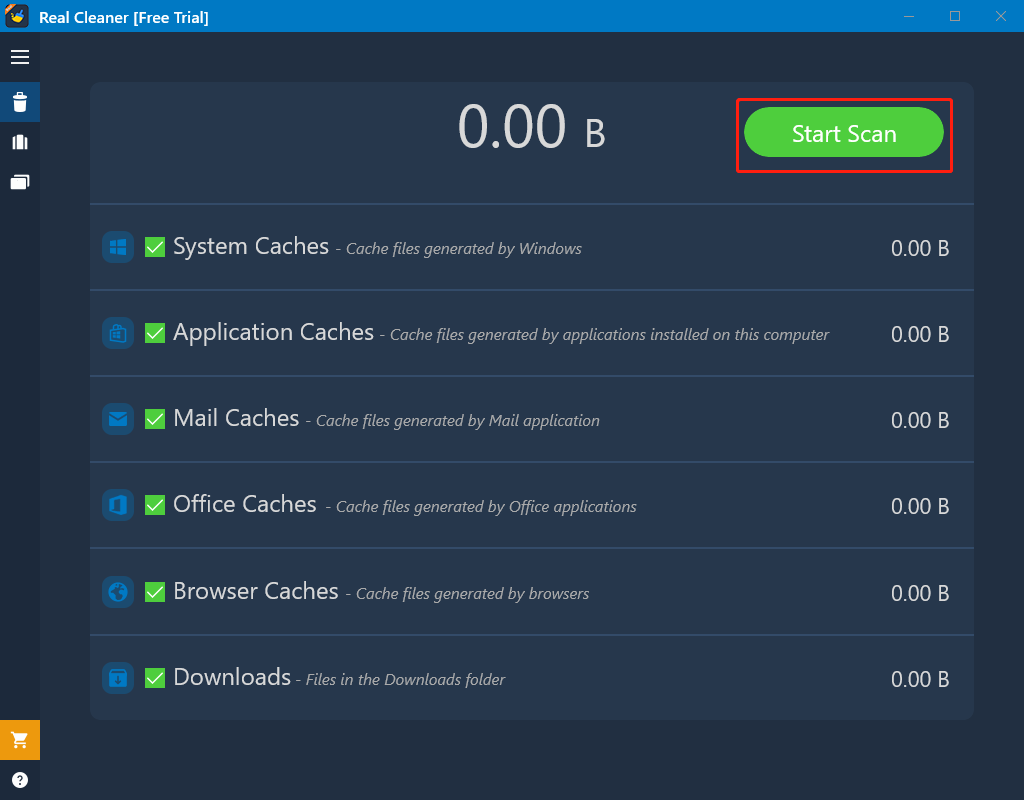
Step 1, click the button “Start Scan” to start the scanning process.
Note: Be patient please. The scanning process may take a long time if you haven’t cleaned your system for a while. Also, you can cancel the scanning process at any time by clicking the button “Cancel”.
Step 2, click the button “Clean” to remove the cache files and free up disk space.
Again, this could be a long process if you haven’t cleaned your system for a while.