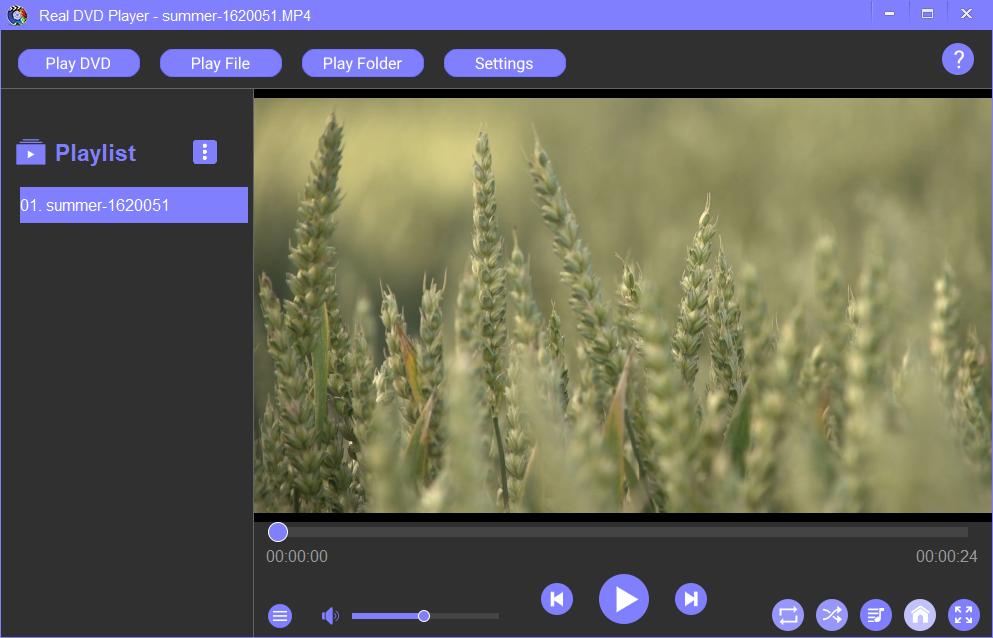This tutorial is for Real DVD Player users.
In this small tutorial, we cover the following topics: how to use and setup, DVD navigation menu, Media player action bar, settings, full screen toggle and finally, Discs supported.
What can Real DVD Player do and what can NOT
The app support common media file formats, including both video and audio formats.
Other than common media files, the app can play DVD Discs.
This app doesn’t support Blu-ray Discs.
Open File, Open Folder and Open DVD
The menu in Real DVD Player is very visible on the top.
Real DVD Player automatically plays DVD disc in the optical drive when it starts.
The app can play a video file by clicking “Open File” menu item and choosing a video file on your computer. With the “Open Folder” menu item, you can choose a folder and add all supported media files in that folder into the playlist so that you can play them one by one. “Open DVD” will list all the Optical drives in your computer to let you pick one to play.