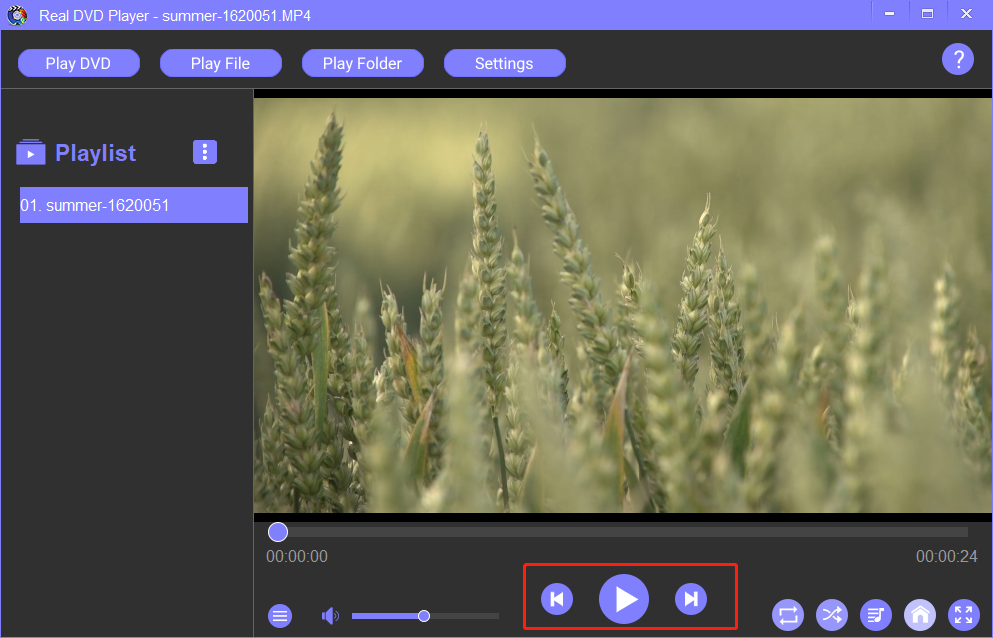DVD Navigation Menu
Real DVD Player supports transparently the official DVD Navigation Menu, designed by the authors of the DVD Movie in order to support the DVD Playback.
When a DVD starts playing, the app autoloads the DVD menu and display all the options available.
These options (for example, languages, subtitles, scene selection and buttons) are displayed before starting the actual playback. You can select different options before or during watching the playback.
Media Player Action Bar – Options & Buttons
All the player options (Pause, Play, Previous, Next, Adjust Volume/Mute) and the video’s timeline with a slider to seek forward or backward are on the bottom of the Action Bar. There is also a button to allow you choose audio track and display/hide subtitle in the Action Bar.
Please keep in mind that not all the buttons above are functional for all the movies. For example, depending on the DVD discs, only the Audio tracks and Subtitles that the DVD has embedded inside it are displayed in the selection list and can be selected. Also, the Navigation Menu button on the right (the one with the arrow) is functional only on DVD’s where this option is available.