How to Open Converted Files?
When the conversion process is complete, the app allows you to open the converted files.
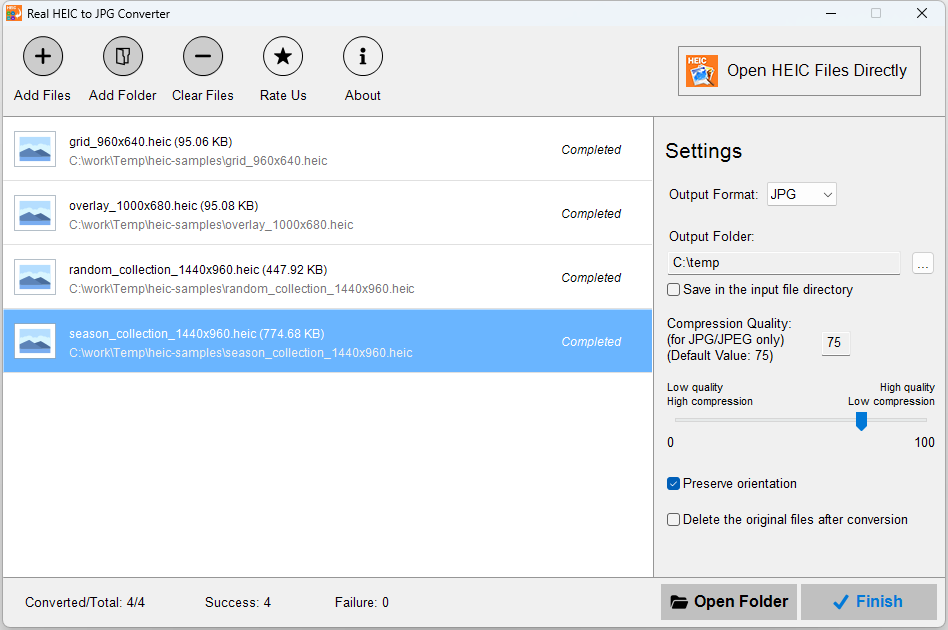
Click the button “Open Folder” to open the output folder, and you will find all the converted files there. Now you can open them by double clicking them to start your default image viewer for this format.
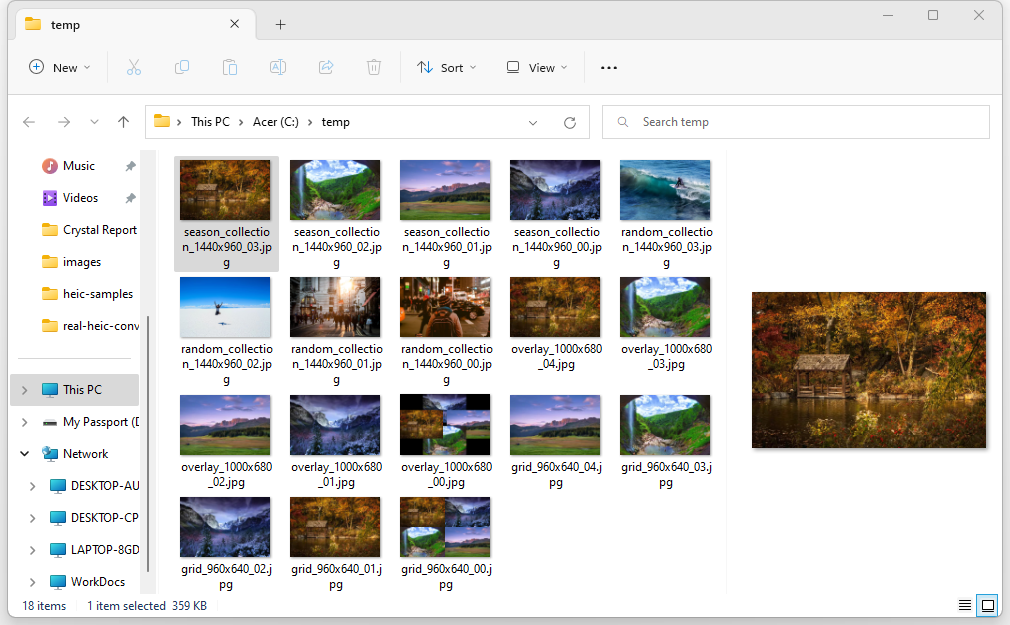
If you want to convert some other files, just click the button “Finish”, and the app will return to the starting UI and you can select files now.