How to zoom in, out and rotate an image?
With an image open in the app, you can zoom in, out and rotate it by clicking the buttons in the toolbar.
![]()
How to change the app theme?
There are two themes (light and dark) available for Real HEIC File Viewer. You can switch themes by clicking the button “…” located at the right top corner, and select a different theme.
![]()
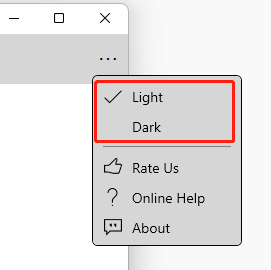
E-mail Support
If you have any further questions or feed-backs about the app, please feel free to reach us by email. We are here to listen and help.