How to Save and Export an Image
While you are working on your image, we recommend you use XCF format to save it. This format saves everything, such as layers, so that you can easily modify any part of an image later.
Once you are done with your image, we recommend you save it using XCF format, and in addition, we recommend you export the image to a more popular format like JPG or PNG.
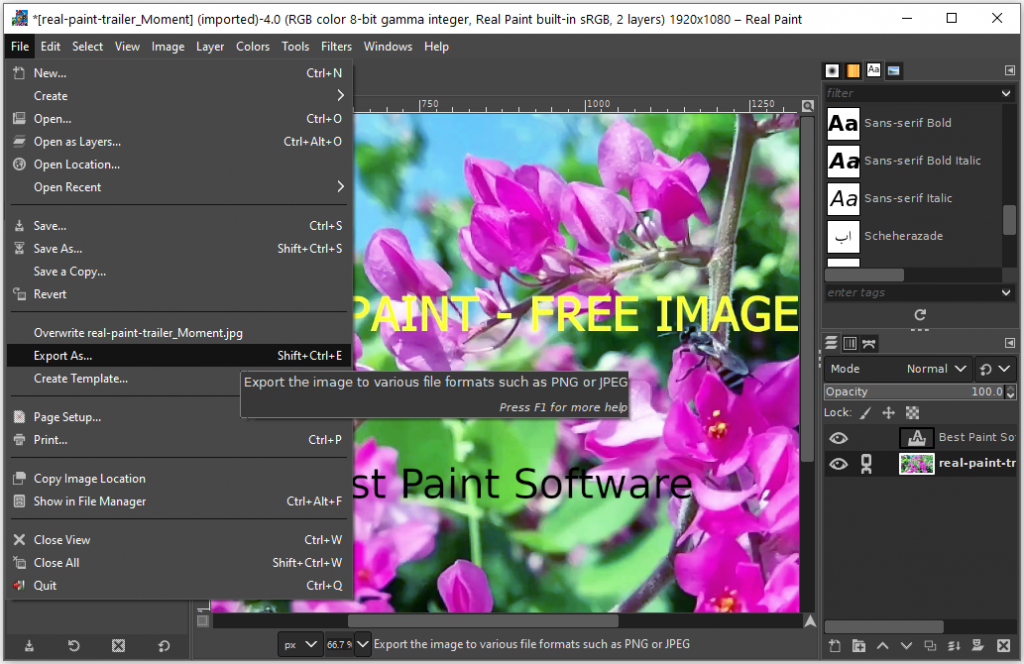
In order to export an image, follow the menus “File” -> “Export As”. In the dialog, you edit the filename and extension directly, and then click the button “Export”.
E-mail Support
Real Paint is a very complex software, and the guide above is just a much-simplified version to let you quickly start. If you have any further questions or feed-backs about the app, please feel free to reach us by email. We are here to listen and help.