What Other Options Can I Adjust?
Real PDF Compressor provides your several other options to customize your compression experience. You can find these options by selecting the menu “Options”.
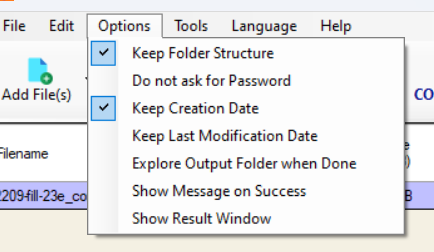
- Keep Creation Date: The compressed file will keep the creation date.
- Keep Last Modification Date: The compressed file will keep the last modification date.
- Explore Output Folder when Done: When the compression is done. the app will the output folder automatically.
- Show Message on Success: The app will show a message when the compression succeeds.
- Show Result Window: The app will show a result windows when the compression is done.
FAQ 1: What can I Do if the Compressed PDF Size is not Small Enough?
If the compressed PDF is still too big for your needs, you can adjust the Image Quality to a smaller value and compress it again.
FAQ 2: Can I Compress a Previously Compressed PDF to Continuously Make It Smaller?
No, you cannot. The only way to reduce its size further is to adjust the Image Quality and re-compress it.
E-mail Support
If you have any further questions or feed-backs about the app, please feel free to reach out to us by email. We are here to listen and help.