How to Use Annotation Tools?
There are two kind of annotation tools: text annotations like Highlighter and Underlining for files with text e.g. PDF, and, graphic annotations like Pop-up Note, Inline Note, Freehand Line, Straight Line, Polygon, Stamp, Ellipse and Typewriter for all formats supported by Real PDF.
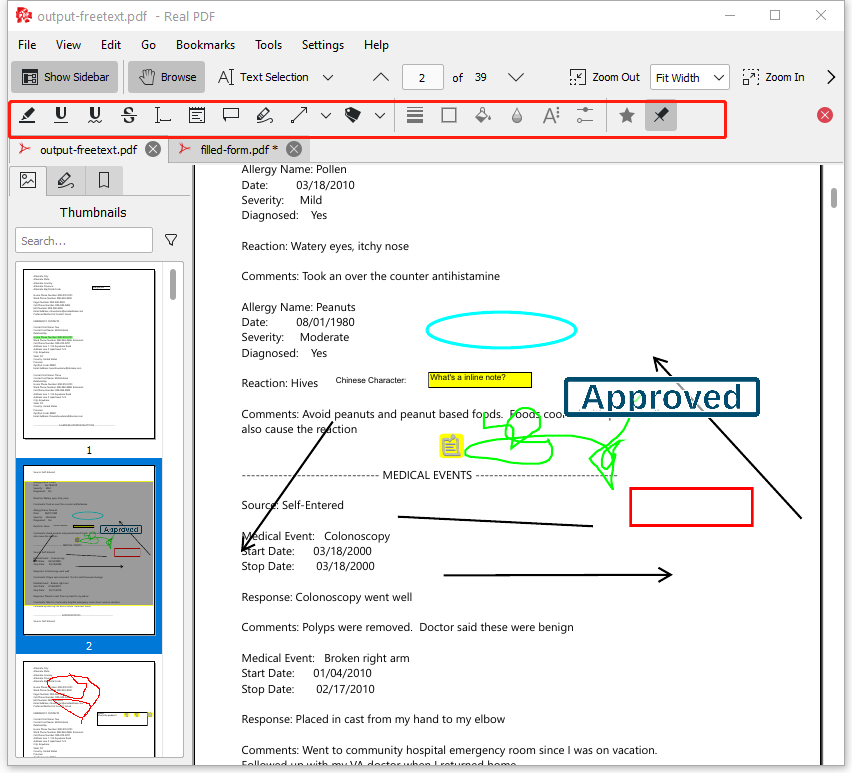
Add annotations – with the annotation toolbar shown, press one of its buttons and click the document to start constructing that annotation.
Edit annotations – to edit an annotation, click on it with the right mouse button and select Properties. A dialog will appear to allow you edit the settings specific to that annotation type.
Remove annotations – to remove an annotation, click on it with right mouse button, and select Delete.