Step 2, Take the Screenshot
Once you have navigated to the target webpage, you can click the blue round button to the right of the address bar to take the screenshot.
If the webpage has a mobile version and you want to take a screenshot for the mobile version, you can make the width of the app smaller by dragging its right or left edge. When the width of the app is smaller enough, the webpage will automatically turn into the mobile version. Then you can click the blue round button to the right of the address bar to take the screenshot.
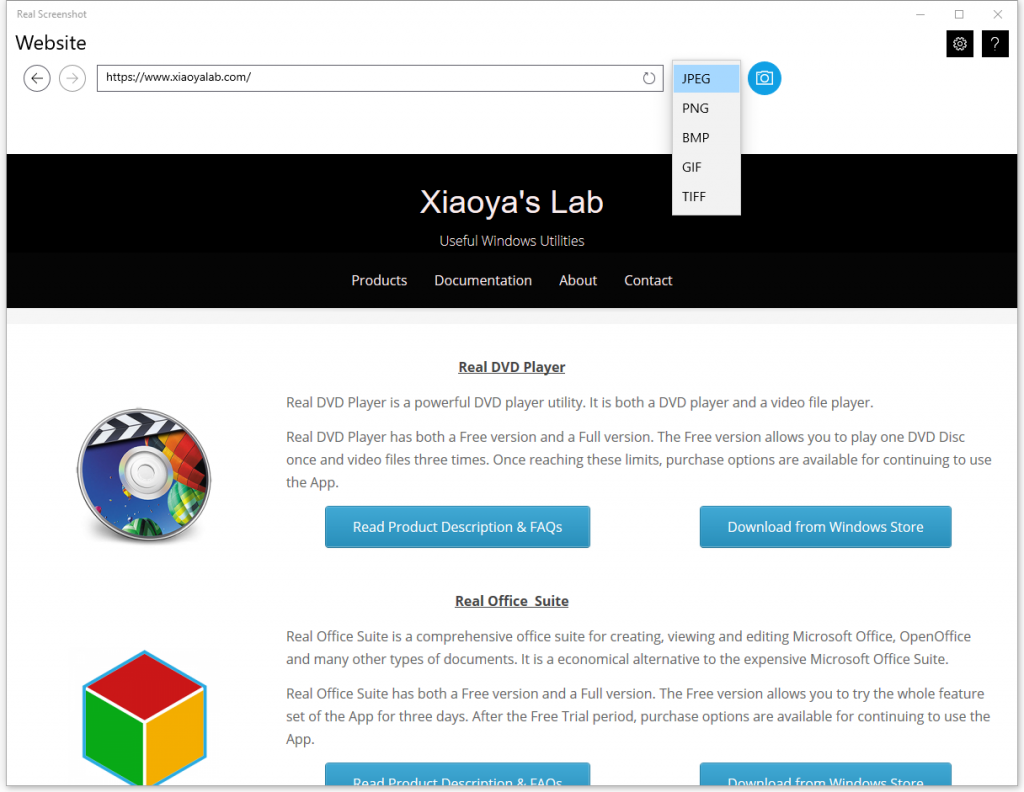
Also, you can change the image format from the default JPEG to PNG, BMP, GIF or TIFF, as shown above.