How to Use the Site Manager?
The Site Manager allows you to store your servers’ information so that you can connect to them later.
To access the Site Manger, please click the menu “File” -> “Site Manager”, or press Ctrl+S.
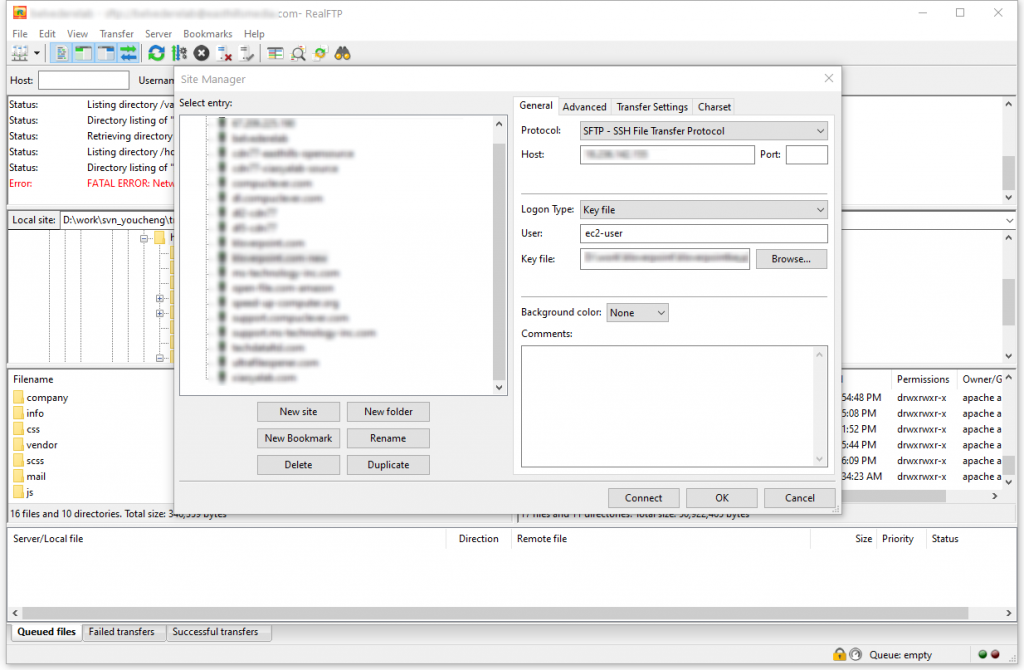
Click the button “New site” to add a new site. Then, on the right, fill in the following information:
Protocol – select the type of server you will connect to, from the dropdown list
Host – fill in the server’s domain name or IP
Port – Only if it differs from the standards
Logon Type – the type of login that will take place.
User, Password, Key file, Account – some of these information are required depending on your selected Logon Type.
To connect to one server, in Site Manager, select that serve first, and then click the button “Connect”.