Archive Opener
Super File Viewer Archive Opener is a built-in component for decompressing common archive file formats.
To decompress an archive file, you can drag and drop the file to the app, or click the “Browse files” button to pick the file, or click the button “Archives” and then, select the file.
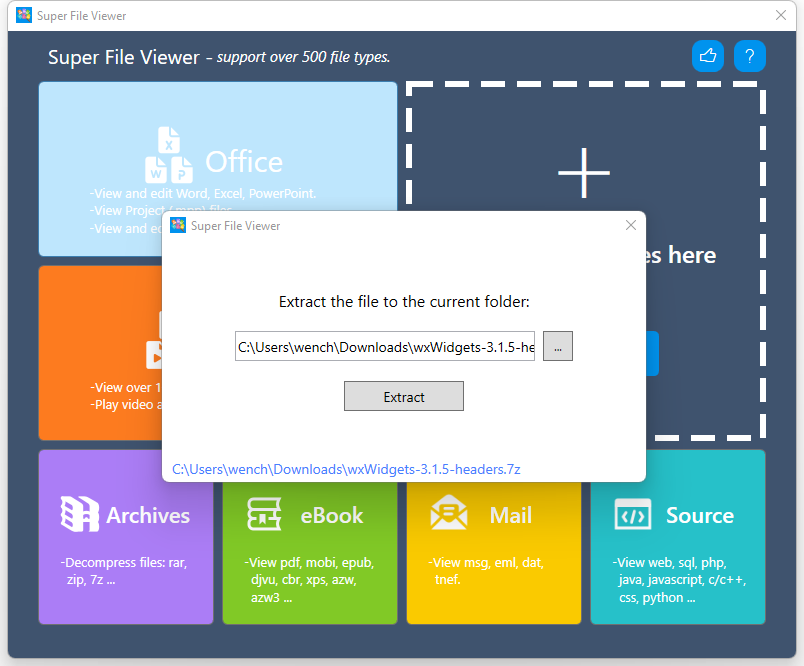
As shown in the screenshot above, just click the button “Extract” and the archive file will be unzipped.
eBook Reader
Note: we have a much more detailed tutorial for this eBook Reader component separately, you can read it by clicking here.
Super File Viewer eBook Reader is a component with a complete feature set to read all common eBook file types including .azw, .azw3, .epub, .pdf, .cbz and etc.
To start reading an eBook, you can drag and drop the file to the app, or click the “Browse files” button to pick the file, or click the button “eBook” and then, select the file.
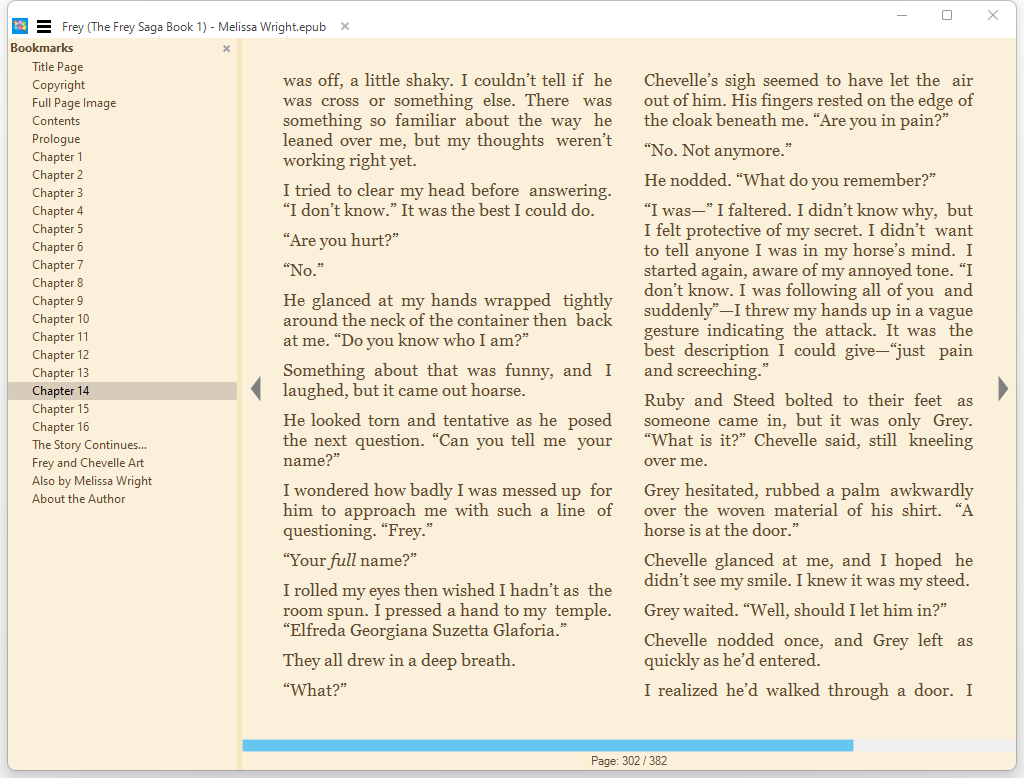
Note: we have a much more detailed tutorial for this eBook Reader component separately, you can read it by clicking here.