How to Convert Text Files to Audio?
Text to Speech Voice Reader provides a batch conversion tool to convert text documents to audio files. To access this tool, you need to click the menu “Convert Files to Audio”.
Steps 1, click the button “+” and select text files to be converted.
Step 2, check and make sure the voice, speed, pitch and volume are correctly adjusted.
Step 3, click the button “Convert” and wait.
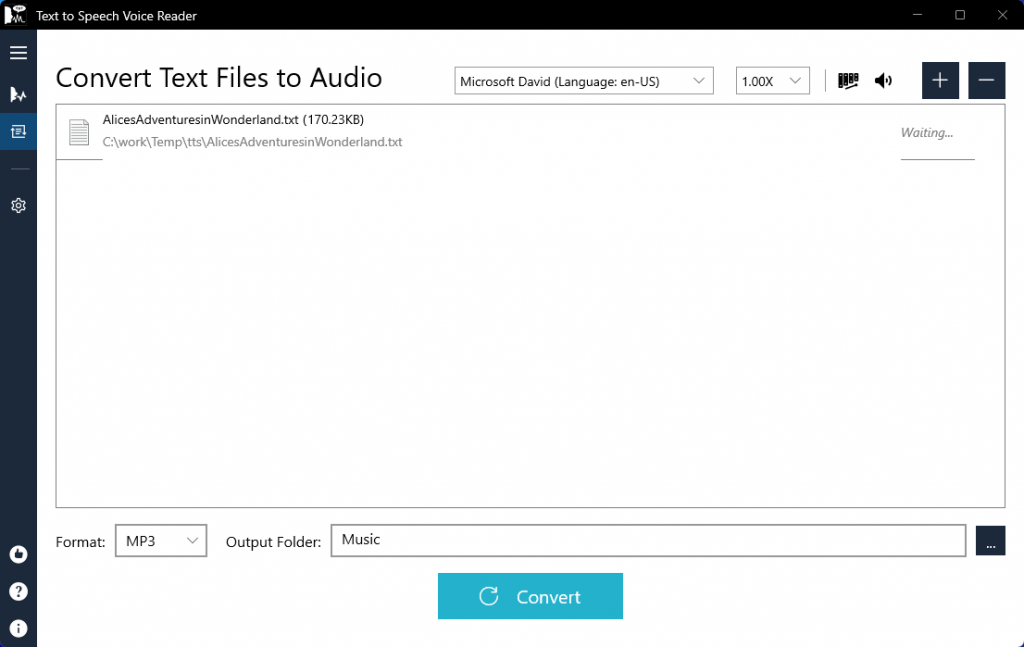
Step 4, when the conversion is completed, click the button “Open Folder” to get the output audio files.
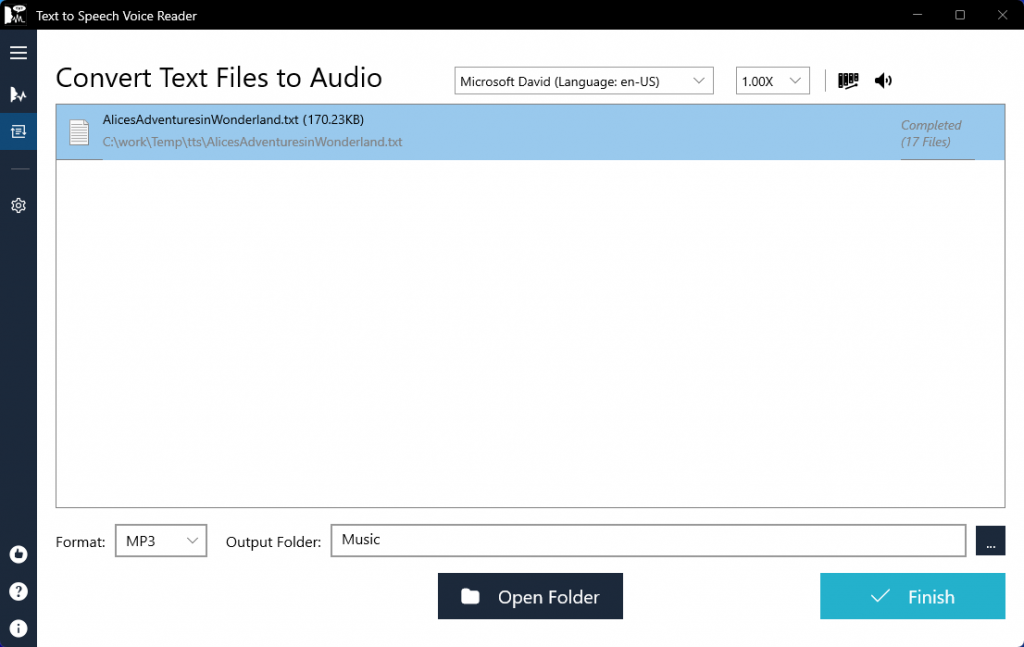
Note: it may take a very long time to convert a large text file. We recommend you to Split it to several smaller files and convert.