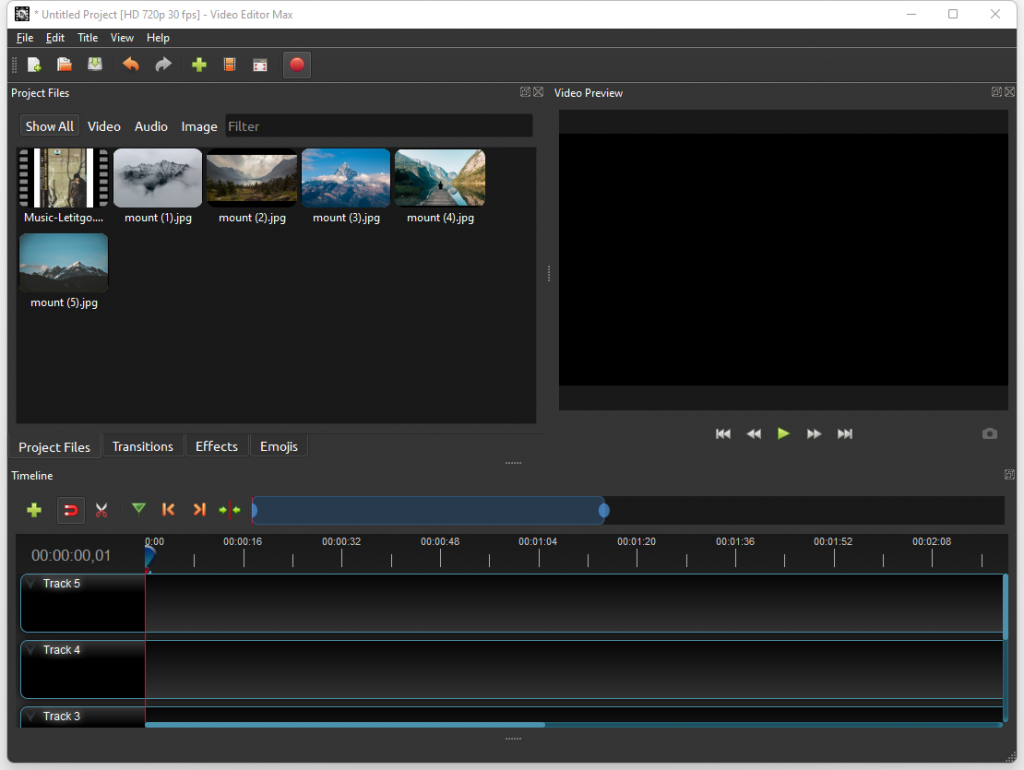Step 1, Import Media Files
When you open Video Editor Max, by default, it starts a new project. The first step to make a video is to import your prepared media files (including photos, video and audio files) into the project.
There are three ways to import your prepared media files.
Method 1, click the menu “File” -> “Import Files”, choose the files and click the button “Open”.
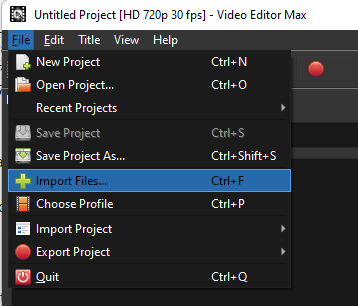
Method 2, click the button “+” in the toolbar. It does the same thing as above.

Method 3, directly drag and drop the media files from file explorer to Video Editor Max. Be sure to drop the files where the arrow is point to.
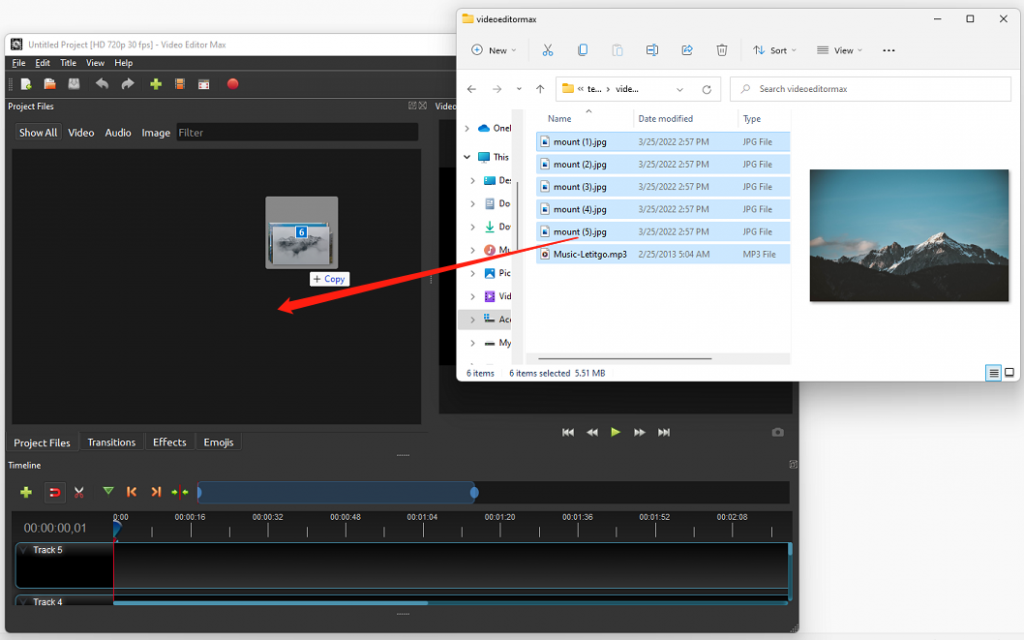
With the media files imported in, the app looks like this.